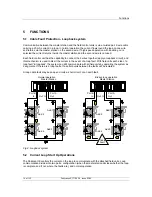Pakscan IIE System Manual
28 of 132
Publication S177E V2.0 Issue 03/05
7.3 Field
Wiring
The field wiring includes the loop wires to the field units. The loop cable should have an overall
electrical screen. Particular attention should be paid to the connection of the screen on this cable.
The wiring should be in accordance with the diagram Fig. 9. (For connecting up a Hot Standby system
refer to section 10.)
Note that the system is a current loop, and that Port A Out, (terminal 12), connects via all the field
units to Port B In, (terminal 16), whilst Port B Out, (terminal 15), connects similarly to Port A In,
(terminal 13). If a coloured pair, red and blue, is used this results in say the red wires being in
terminals 12 and 16, with the blue wires in 13 and 15. The order is red, blue, blue, red.
Fig 9: Typical System Wiring Diagram
Actuator Terminals
A
B
C
Scr
A
c
tu
a
to
r T
e
rm
in
a
ls
A
B
C
S
c
r
Actuator Terminals
A
B
C
Scr
Emergency
Shutdown
17
16
15
14
13
12
11
10
10
11
12
13
14
15
16
17
18
19
20
21
22
23
24
25
Field
Connector
Port A Out
Port A In
Port B Out
Port B In
These links must be fitted
when there is no PS300
Switch Module in the rack
L N E
Mains
Supply
Port 1
RS485
Port 2
RS232
Ethernet
RJ45
Signal Earth Bar
Screen of 2 wire loop connected
directly to earth at one end only
LK1
NB2
Power
Supply
PS210
Processors
and
Display
PS100
Pakscan IIE Master Station
PS602