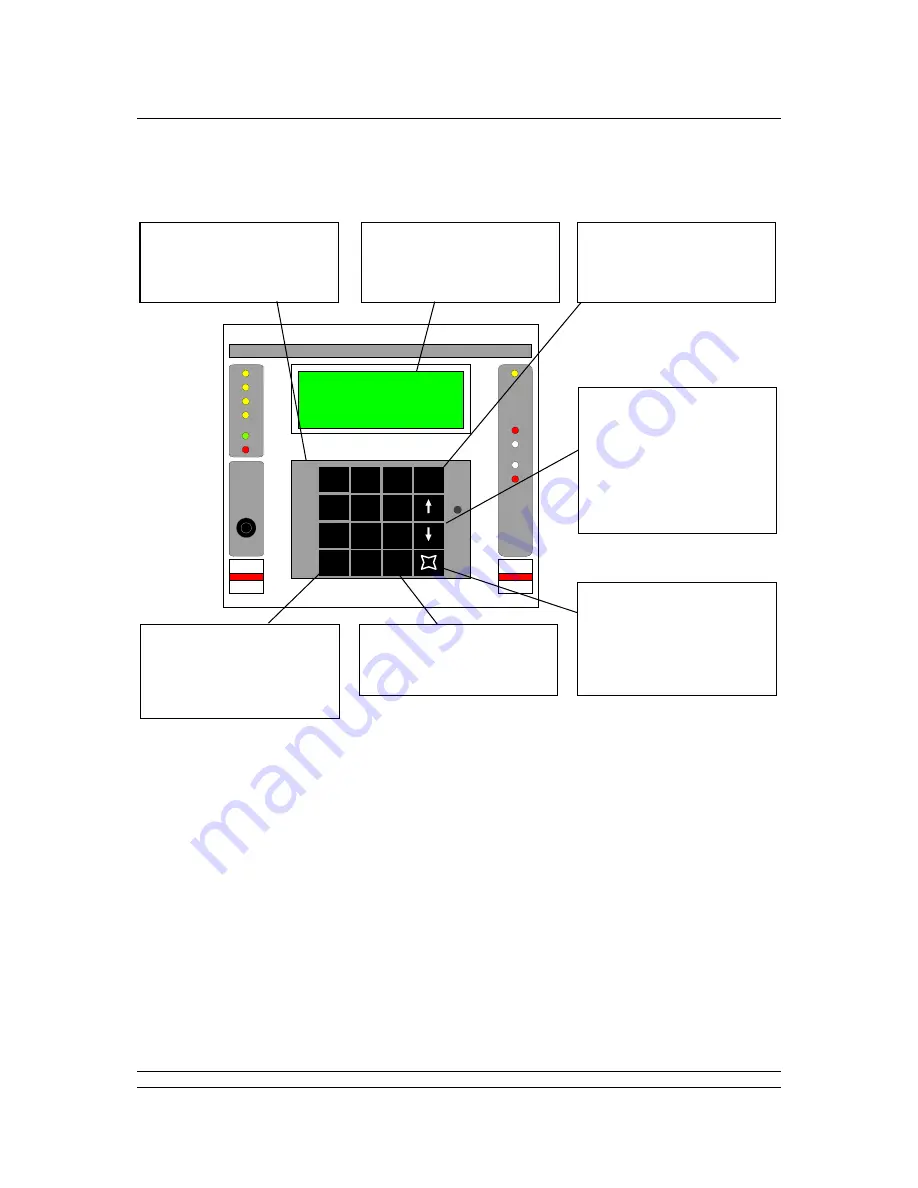
Pakscan IIE System Manual
34 of 132
Publication S177E V2.0 Issue 03/05
8.2 LCD Screen and Keypad
The screen is used to show the current status of the system and also to allow changes to be made to
the configuration of the system. The keypad is always available to view data although alterations to
settings and commands to valves can be prevented by the use of a PIN entry.
Like all LCD displays, the Pakscan screen has an optimum viewing angle and for best results the
contrast should be adjusted when the station is finally mounted. On start up when power is first
applied there is a delay before the screen shows the current status.
Navigation between the screens always uses numbers and the function of the numbers is displayed
on the bottom line of the LCD. The menu structure used for the master station is shown in the next
section.
All number displays on the LCD are decimal format.
Field
Alarm
New
Alarm
Addr
Fault
Host
Active
Masterstation
Active
Alarm
PS100
PS100
Standby
Port
A
Port
B
Contrast
Menu
1
2
3
6
5
4
7
8
9
0
*
LOAD
CLEAR
Configuration
Master MSTAG001
Status=LB Off ESD
9>Alms=P
1>M/S 2>Field Units
The
LCD screen
can display
4 lines of 20 characters and
the
keypad
has 16 keys
The
CLEAR
key clears a
number currently being
entered and accepts alarms
The
UP
and
DOWN
keys
(indicated with arrows)
provide an alternative to the
number keys for some
choices. Within the field unit
menus, they allow the user to
move directly from one field
unit to the next
The
MENU
key (indicated
with a
symbol) returns you
to the previous menu. If
pressed in the middle of
entering a number, that
operation is abandoned
The
LOAD
key is used to
complete entry of a number
or command
The
»
key is used to call up
the PIN entry screen from
any screen.
Press
»
, type the PIN then
press
LOAD
The
number keys
(0 to 9)
are used for numeric entry
and also to select options
from the menu
Fig 12: Master Station Front showing keypad and LCD screen















































