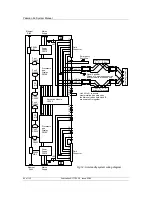Ethernet Connection
89 of 132
Publication S177E V2.0 Issue 12/04
Once connected to the PC, either via a LAN or directly, the Ethernet bridge may then be set up or the
web pages accessed.
12.2.1 Local Ethernet Connection
The Ethernet bridge default I/P address is:
10.200.1.1
.
For local Ethernet connection, consult your network administrator. The LAN administrator will control
the rules and permissions used on your site. The connection of any device is generally only permitted
if these rules are met.
12.2.2 Direct Ethernet Connection to a PC
An Ethernet cross over cable is required to directly connect the master station PS600 module to a PC
Ethernet port without using a LAN. It is also required to set the PC’s TCP/IP connection properties to a
Static Address instead of allowing the PC to ‘Obtain an IP Address Automatically’.
Set PC connection properties to
Static IP Address
12.2.2.1 Connection using Windows XP
To set up a PC using Windows XP carry out the following steps –
Go to Start>Settings>Control Panel>Network Connections and right click on the Local Area
Connection Icon.
Select Properties
Under the General Tab, double click on the “Internet Protocol [TCP/IP] Icon
Under the General Tab, change the “Obtain an IP Address Automatically” to “Use the
Following IP Address”
Enter the following IP address: 10.200.1.2
Enter the following Subnet Mask: 255.255.255.0
Click OK
When completed, use a web browser pointed at address 10.200.1.1 to access the PS600 module.
When the log on screen appears, use the following log in data to sign in -
User Name = admin
Password = admin
(Note that the user name and password entered is all in lower case.)
Configuration and settings can now be carried out. When completed, make sure you reset your
TCP/IP connection properties to ‘Obtain an IP Address Automatically’ once more.