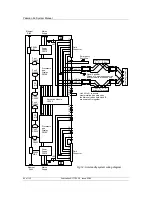Ethernet Connection
87 of 132
Publication S177E V2.0 Issue 03/05
12 SETTING UP AND USING THE PS600 ETHERNET MODULE
The Pakscan IIE master station may include PS601/2/3/4 Ethernet modules to allow direct Ethernet
connection to the control system. These modules connect to either one or both stations when a hot
standby system is being used. They are located in the rear of the rack, behind the cards and in front of
the connection plane. Power for the module is drawn from the PS210 power supply in the master
station rack.
The connection to the Ethernet LAN uses RJ45 connectors industry standard Modbus TCP protocol
and the data base format presented to the LAN is identical to that used for Modbus RTU
communication. If the master station is selected for Generic protocol then the Ethernet bridge also
makes available web server and a number of system diagnostic and control screens. These screens
are not available when Yokogawa or any other protocol is selected. In order to view these screens it is
necessary to connect a suitable PC with a web browser such as Microsoft Internet Explorer.
The Modbus TCP port support 10/100 Mbps Ethernet and up to 10 simultaneous users. It requires
configuration for address and user permissions during the system commissioning.
PS601 connects to the RS485 port of the master station PS100 module (port 1)
PS602 connects to the RS232 port of the master station PS100 module (port 2)
PS603 is two modules, each connected to a port of the PS100 module (port 1 and 2)
PS604 is for hot standby systems and connects to port 1 and 4 on both master stations
Fig 19: PS600 Ethernet bridge options
Code: 1 1 X 0 1 0 X 1 2 2
NB2
NB4
P1
P2 P3/P4
P1
P2
P4/P3
Code: 1 1 X 0 0 0 X 1 1 1
NB1
NB3
P1
P2 P3/P4
P1
P2
P4/P3
P1
P2 P3/P4
P1
P2
P4/P3
NB1
Code: 1 1 X 2 1 2 X 1 4 4
NB3
Code: 1 1 X 0 0 0 X 1 3 3
NB1
NB3
NB2
NB4
P1
P2 P3/P4
P1
P2
P4/P3
PS601
PS603
PS602
PS604
PS601
PS603
PS602
PS604