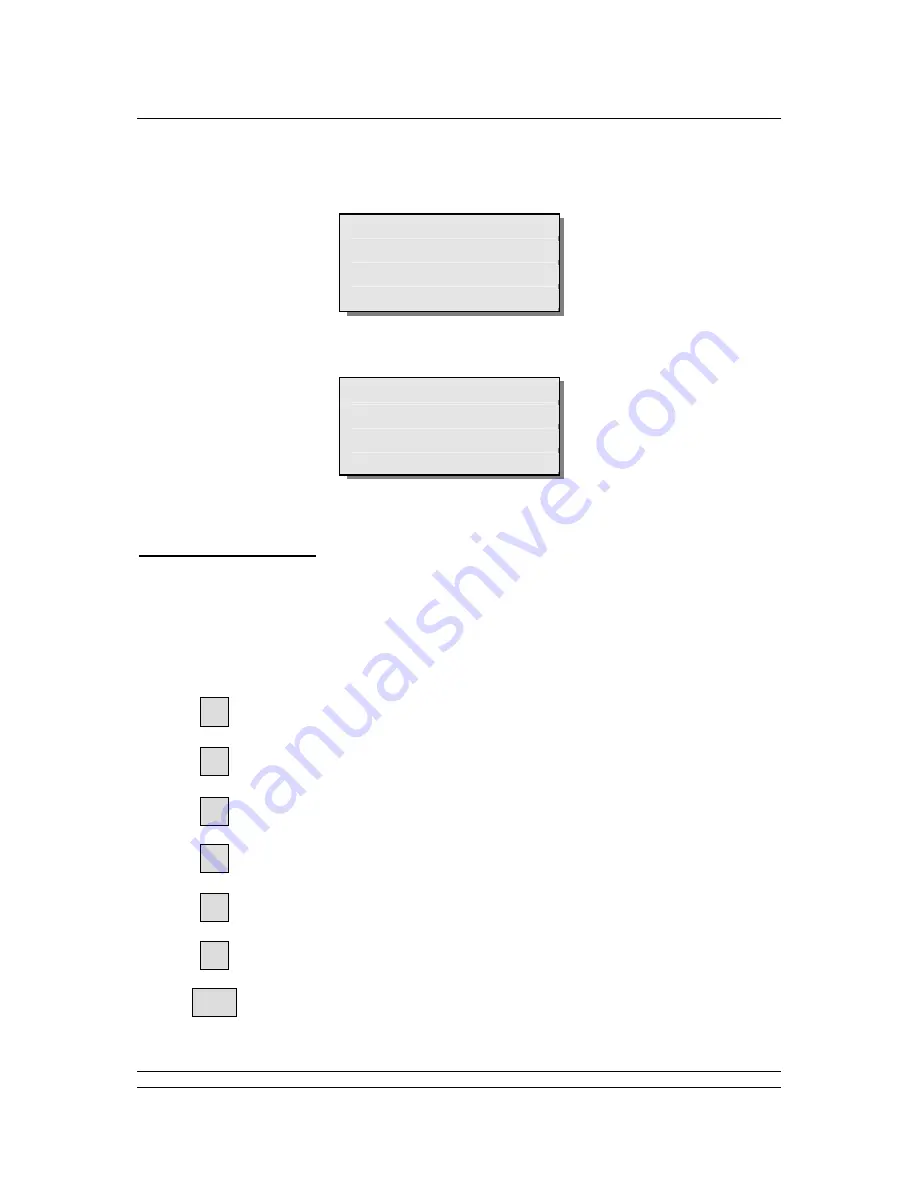
Pakscan IIE System Manual
52 of 132
Publication S177E V2.0 Issue 03/05
8.8.2 Port
Setup
Menus
1>Port 1
2>Port 2
The first screen allows the port to be set up to be selected, press 1 or 2 for port 1 or 2. Press Menu to
return to the previous menu. Once selected a screen similar to the following is revealed.
Port use
1>P1 Use =Host
Protocol
2>Generic Modbus
Baud rate
3>19200 4>Par=Odd
Parity
Comms mode when standby
5>Standby Passive 6>
More options
For Port 1 (always RS485) the ‘Use’ option is restricted to host communication only, whilst Port 2
(always RS232) can be used either for host communication or to operate a serial printer.
Standby Passive or Active
Option 5 is only available on hot standby systems. It is used to set the mode of operation for the port
when the master station (side A and B) is in standby mode. This is usually set to Standby Passive
preventing the port from generating replies to data requests. If it is set to Standby Active then, when
this module (side A or B) is the standby unit the port will remain active and generate responses. The
appropriate setting of this option depends on how the serial communications to the host are organised.
Note that the ports on a master station in Main mode (side A or B) are always active.
Commands available:
-
Step around available options, fixed as Host for Port 1, selectable Host or
Printer for Port 2
-
Step round the available host communication protocol databases (always
Modbus RTU half duplex, asynchronous communications)
-
Step round the baud rate options for the port. Choices are 19200, 9600,
4800 and 2400
-
Step round parity options. These are Odd, Even, None or '0' (always set to
zero). Both ports have 1 stop bit and 8 bits/character
-
Toggle between Passive (normal) and Active (hot standby systems only)
-
Go to alarm linkage screen
-
Return to previous menu
MENU
1
2
3
4
6
5






























