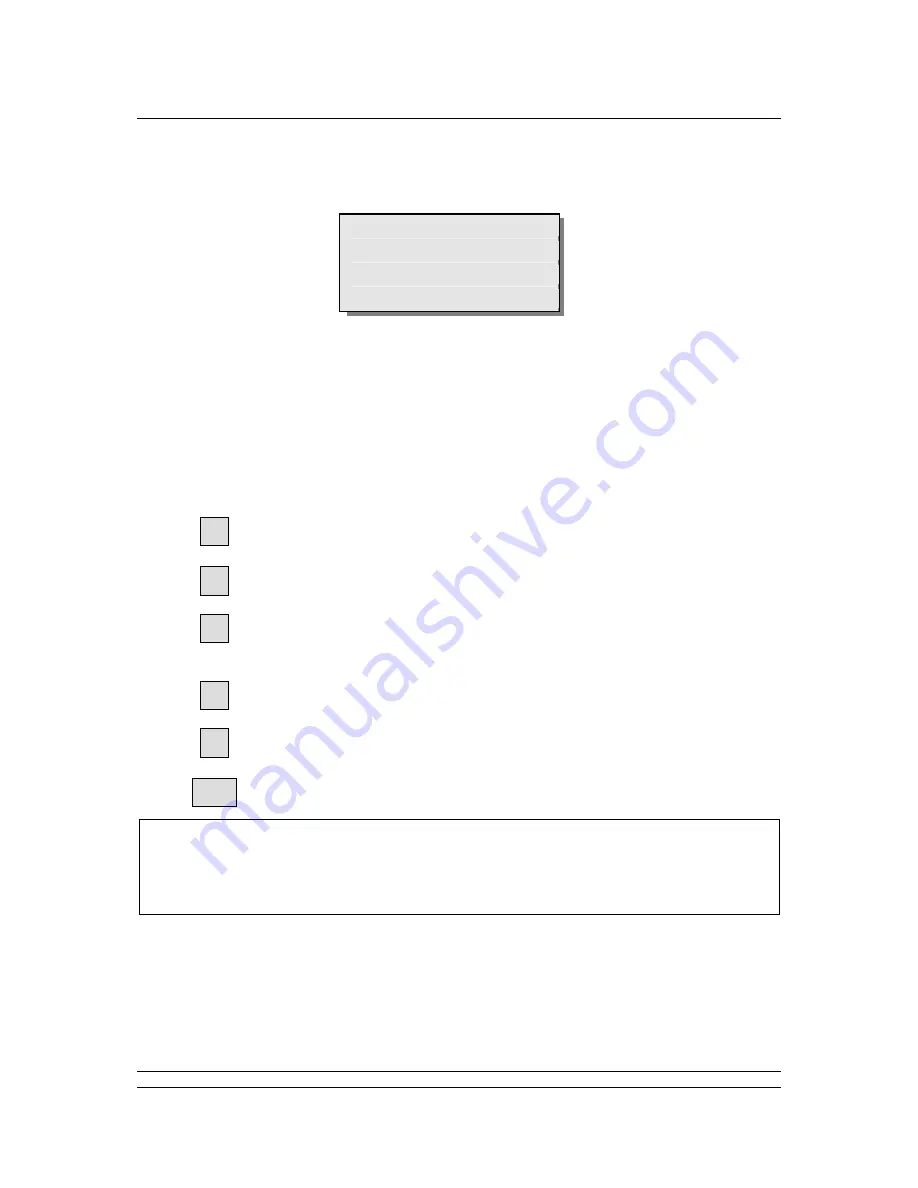
Interface and Menus
55 of 132
Publication S177E V2.0 Issue 12/04
Note: The loop scan time is minimised by setting the highest number to scan up to (the
highest address). All the addresses in the selected range should be used and gaps in
the address range should be avoided. Gaps or unused addresses cause the system to
run more slowly as the unused addresses are still checked. In addition unused
addresses will generate a communication failure alarm.
8.8.4
Loop Setup Menu
1>Speed (now) = 1200
Current speed
2>Speed (new) = 600
Desired speed
3>Number FCUs = 69
Highest address
Doubling enable
4>Doubling – OFF 5>
More options
This page displays and controls the options affecting the current loop.
The master station can program the speed used on the loop. Select the desired speed and it will be
reprogrammed into the field units immediately the loop is next reconfigured.
The 'Doubling Enable' allows loop speed doubling to be enabled (ON) or disabled (OFF). If enabled,
the master station automatically doubles the loop baud rate provided that it finds the loop is complete.
This improves the scan time. In a few cases it may be necessary to disable this feature if it causes a
high error rate on the loop.
Commands available:
-
Step round the loop baud rate options. Choices are 110, 300, 600, 1200,
and 2400.
-
Step round the desired loop baud rate options. It is possible to select rates in
the range one step up or one step down from the current speed.
-
Change the highest field unit address on the loop. The master station polls
all field units up to this highest address. The scan time is minimised if polling
is restricted to only those field units that may be present.
-
Toggle between doubling enabled and disabled.
-
Further
options
-
Return to previous menu
MENU
1
2
3
4
5






























