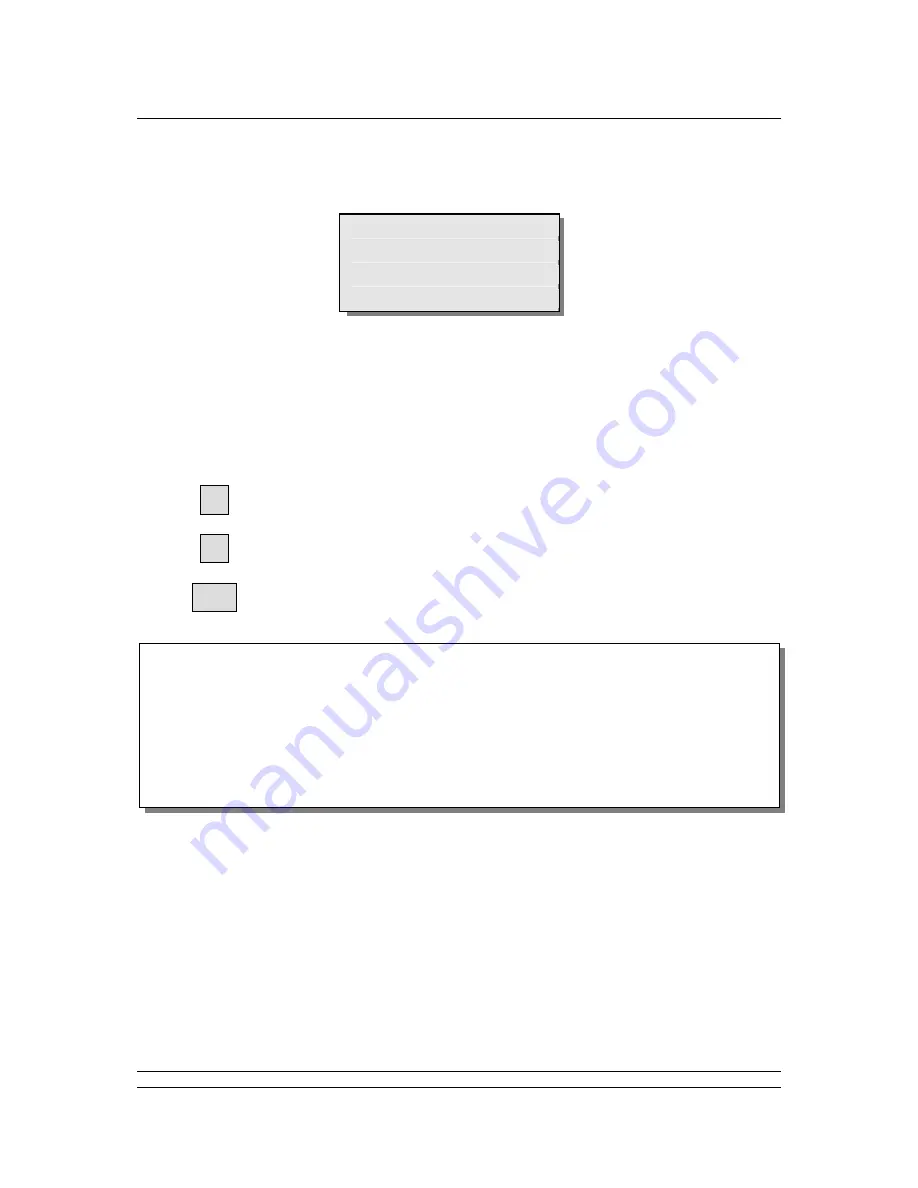
Interface and Menus
59 of 132
Publication S177E V2.0 Issue 12/04
8.8.7
Date and Time Setup
Date
1>Date 25/10/ 5
Time
2>Time 19:32:00
This page shows the state of the internal real-time clock. It is used to tag printer alarm messages with
the time at which the alarm occurred and email messages from the Pakscan Ethernet alarm function
when they are sent.
The date is displayed in the form Day/Month/Year.
The time is displayed in the form Hours:Minutes:Seconds using a 24 hour clock.
Commands available:
-
Set
date
-
Set time
-
Return to previous menu
Setting the date:
On pressing '1', the 'Day' field is cleared and you can type in a new day. Correct a mistake by
pressing the 'CLEAR' key. Finish entering the new day by pressing 'LOAD'. The 'Month' field will
then be cleared, and so on.
Setting the time:
This is similar to setting the date.
MENU
1
2






























