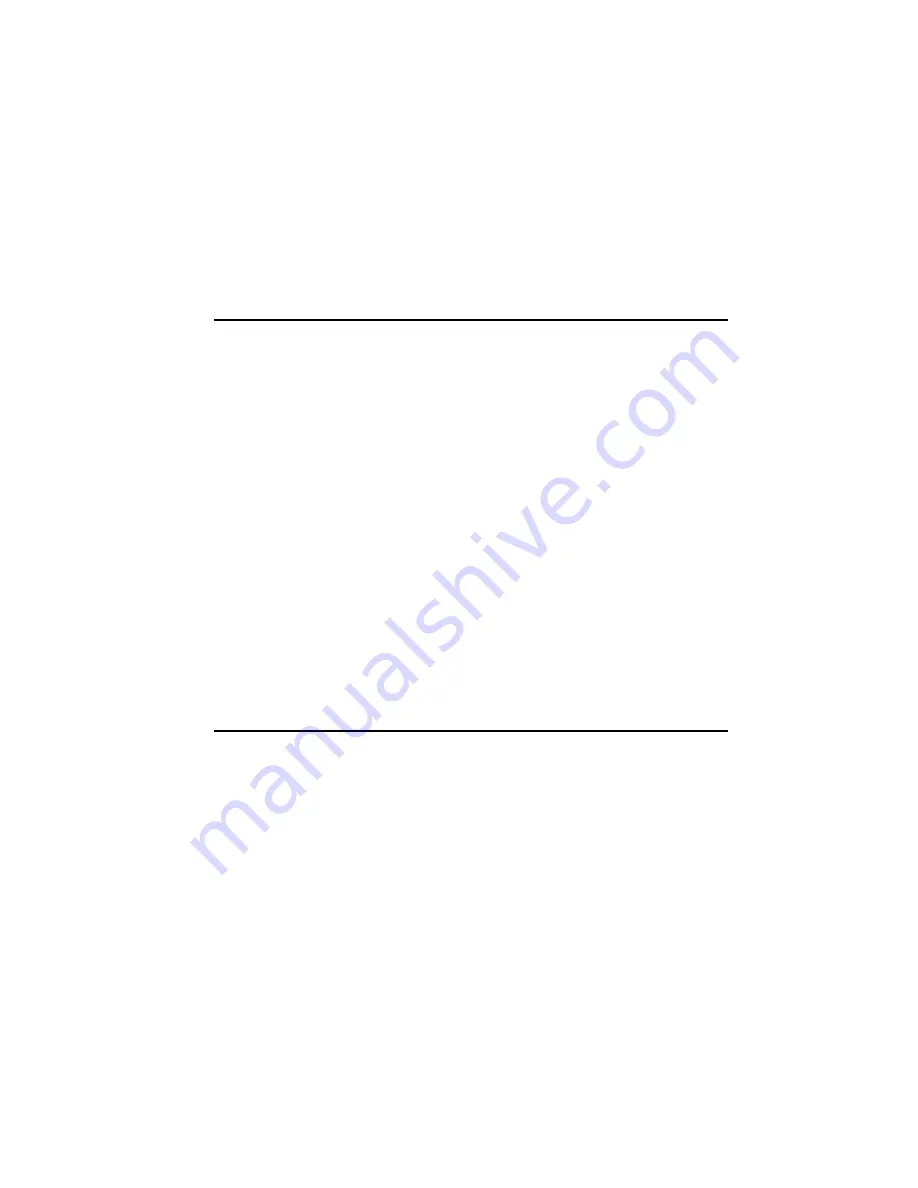
vi
Contents
Security Screen Options....................................................................... 3-20
User Password is ........................................................................... 3-20
Administrative Password is......................................................... 3-20
Set User Password......................................................................... 3-20
Set Administrative Password ...................................................... 3-20
Unattended Start ........................................................................... 3-20
Security Hot Key (CTRL-ALT-) ................................................... 3-20
Exit Screen ............................................................................................. 3-21
Exit Saving Changes...................................................................... 3-21
Exit Discarding Changes .............................................................. 3-21
Load Setup Defaults...................................................................... 3-21
Discard Changes............................................................................ 3-21
4
Taking Your System Apart
Before You Begin .................................................................................... 4-1
Removing the Side cover....................................................................... 4-3
Installing the Side cover ........................................................................ 4-5
Removing the Bezel................................................................................ 4-5
Installing the Bezel ................................................................................. 4-6
Add-in Board Considerations............................................................... 4-7
Removing Expansion Slot Covers ........................................................ 4-9
Removing Breakout Slot Covers.................................................... 4-9
Removing Standard Slot Covers ................................................. 4-10
Installing an Expansion Slot Cover .................................................... 4-11
Installing an Add-in Board.................................................................. 4-11
Removing an Add-in Board ................................................................ 4-12
Removing the 3.5-inch Drive Carrier ................................................. 4-13
Installing the 3.5-inch Drive Carrier .................................................. 4-14
Removing the Floppy Disk Drive....................................................... 4-14
Installing a Floppy Disk Drive............................................................ 4-15
Installing a Drive in the 3.5-inch Drive Carrier ................................ 4-16
Removing a Drive from the 3.5-inch Drive Carrier.......................... 4-17
Installing a 5.25-inch Device ............................................................... 4-18
Removing a 5.25-inch Device.............................................................. 4-22
Removing the System Board ............................................................... 4-22
Installing the System Board ......................................................... 4-23
5
Installing and Configuring System Board Options
Before You Begin .................................................................................... 5-1
System Board Components ................................................................... 5-3
Summary of Contents for apricot VS660
Page 1: ...SYSTEM PRODUCT GUIDE VS660 apricot MITSUBISHI ELECTRIC ...
Page 2: ...Mini Tower System Product Guide ...
Page 51: ......
Page 55: ...4 4 Taking Your System Apart OM04061 A B A Figure 4 1 Removing the Side cover ...
Page 75: ......
Page 86: ...System Product Guide 5 11 OM03834 Figure 5 3 Removing the CPU Clamp ...
Page 138: ......
Page 139: ......
Page 141: ......
Page 145: ......








































