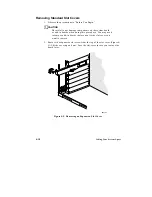System Product Guide
3-21
Exit Screen
This section describes the different ways to exit and save or not save changes
made in the Setup program.
Exit Saving Changes
Saves the changes to CMOS RAM and exits the Setup program. You can also
press the <F10> key anywhere in the Setup program to do this.
Exit Discarding Changes
Exits the Setup program without saving any changes. This means that any
changes made while in the Setup program are discarded and NOT SAVED.
Pressing the <Esc> key in any of the four main screens will do this.
Load Setup Defaults
Resets all of the setup options to their defaults. You can also press the <F5>
key anywhere in the Setup program to do this.
This selection loads the default Setup values from the ROM table.
Discard Changes
Discards any changes you made during the current Setup session without
exiting the program. You can also press the <F6> key anywhere in the Setup
program to do this.
This selection loads the CMOS RAM values that were present when the
system was turned on.
■
■
■
■
■
■
Summary of Contents for apricot VS660
Page 1: ...SYSTEM PRODUCT GUIDE VS660 apricot MITSUBISHI ELECTRIC ...
Page 2: ...Mini Tower System Product Guide ...
Page 51: ......
Page 55: ...4 4 Taking Your System Apart OM04061 A B A Figure 4 1 Removing the Side cover ...
Page 75: ......
Page 86: ...System Product Guide 5 11 OM03834 Figure 5 3 Removing the CPU Clamp ...
Page 138: ......
Page 139: ......
Page 141: ......
Page 145: ......