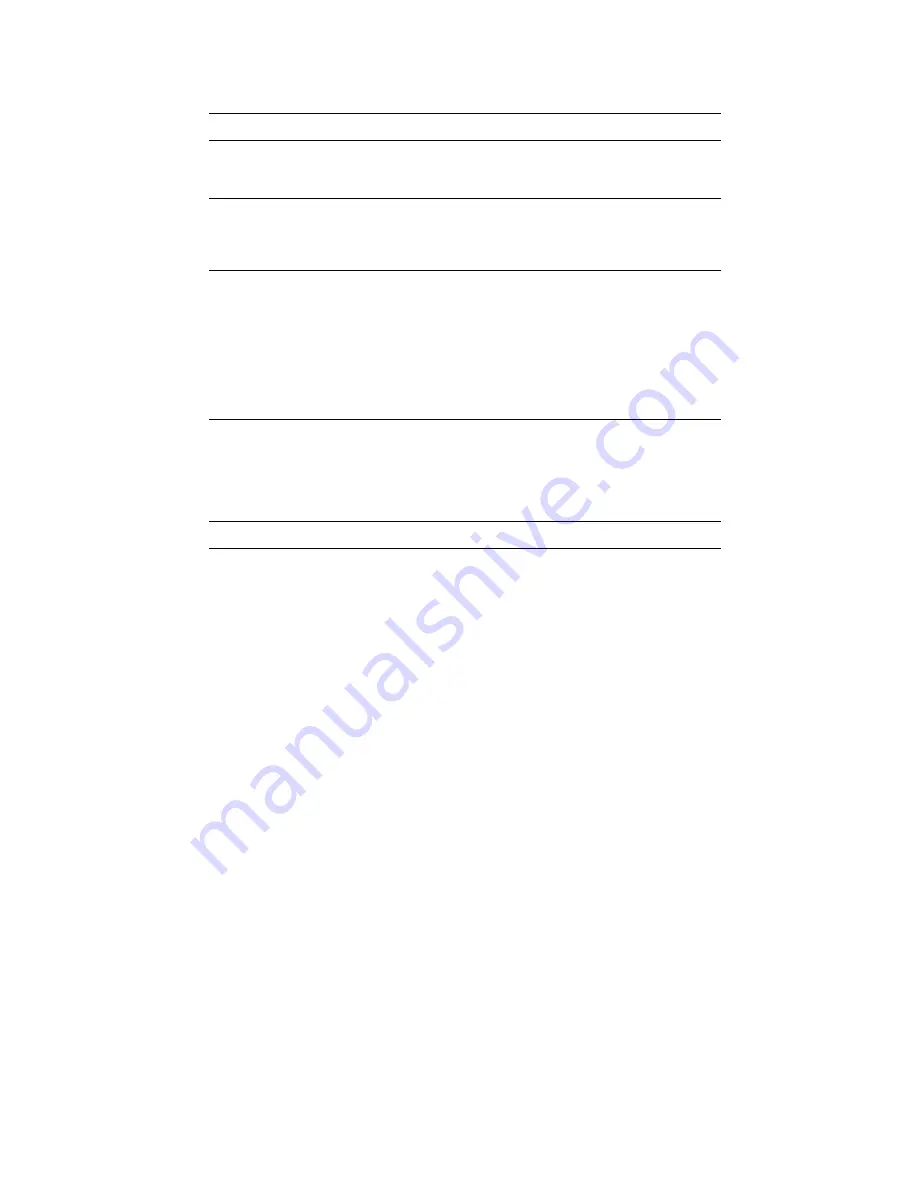
2-8
Installing Your System
What happens
What to do
If the settings in CMOS RAM
match the hardware
configuration, and if the POST does not find any
errors, the power-on testing continues.
No action needed.
If the POST finds a fatal error (an error that prevents
the system from continuing the boot process), it
generates a series of beeps. A specific number of
beeps indicates a certain error message.
Record the number of beeps. See
Chapter 7 for a description of the
system beep codes and
troubleshooting procedures.
If the POST finds a non-fatal error (an error that
doesn't stop the boot process from continuing), the
system displays a message in the following format:
Error message line 1
Error message line 2
Press <F1> for Setup,
<Esc> to Boot
Locate the error message in
Chapter 7, and take action as
indicated under the explanation for
the error message. If needed, run
the Setup program.
If you need to reconfigure the system setup, start
the Setup program.
Press <F1> after the POST starts
the memory test,
but before the
system boots up. You have about
five seconds to press <F1> to enter
Setup before the boot process
continues.
If you need to begin again, reboot the system.
Press <Ctrl + Alt + Del>.
Summary of Contents for apricot VS660
Page 1: ...SYSTEM PRODUCT GUIDE VS660 apricot MITSUBISHI ELECTRIC ...
Page 2: ...Mini Tower System Product Guide ...
Page 51: ......
Page 55: ...4 4 Taking Your System Apart OM04061 A B A Figure 4 1 Removing the Side cover ...
Page 75: ......
Page 86: ...System Product Guide 5 11 OM03834 Figure 5 3 Removing the CPU Clamp ...
Page 138: ......
Page 139: ......
Page 141: ......
Page 145: ......






























