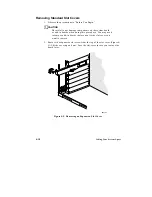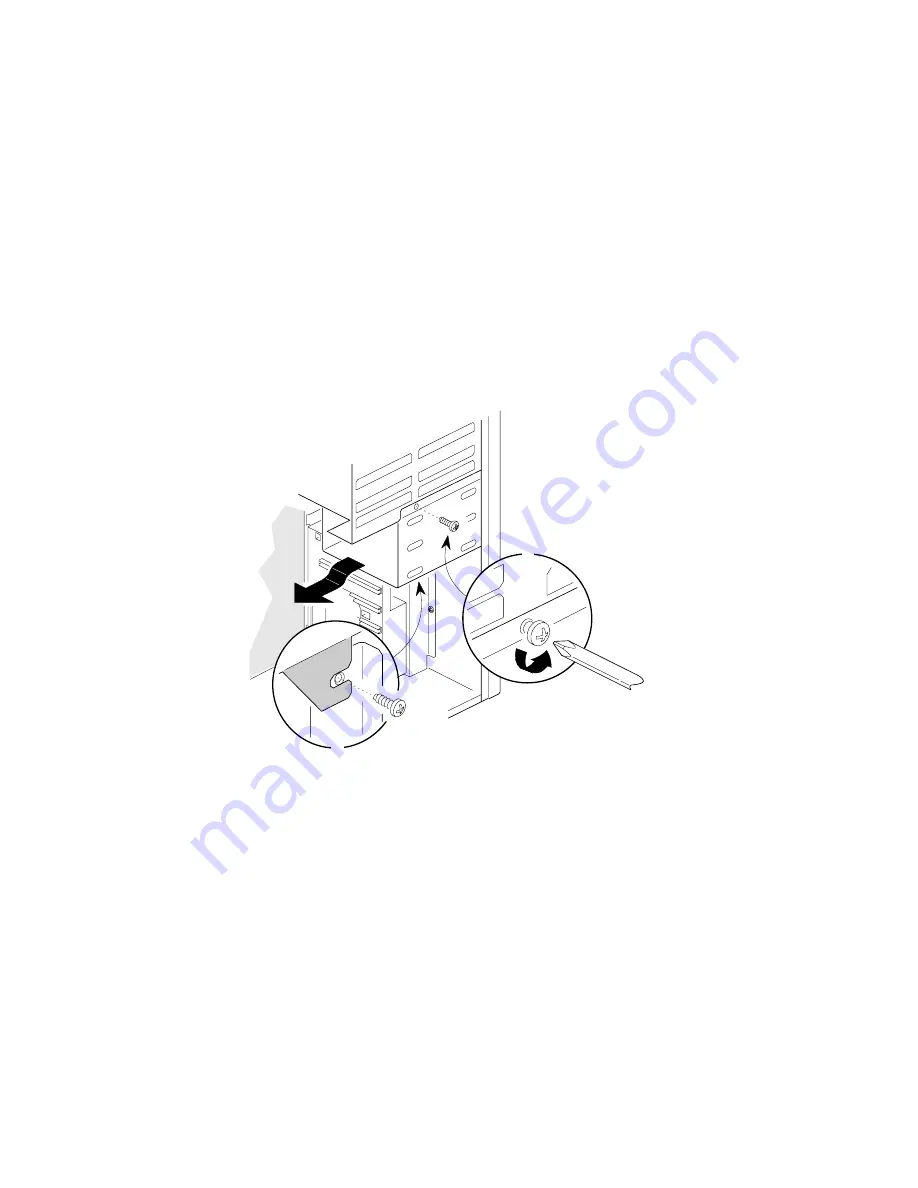
System Product Guide
4-13
5. Store the board in an antistatic wrapper.
6. If you disconnected cables from the board and you are not reinstalling
this board or one like it, remove the cables from the system.
7. Install an expansion slot cover over the vacant slot.
Removing the 3.5-inch Drive Carrier
1. Observe the precautions in “Before You Begin.”
2. Disconnect the power cable and the ribbon data cable from any drives in
the carrier.
3. Remove the two screws that secure the carrier to the 5.25-inch drive bay
(Figure 4-7, A and B).
4. Slide the carrier back until the tabs hit their stops (Figure 4-7).
5. Pull the carrier away from the 5.25-inch drive bay and remove it from
the chassis.
OM04079
A
A
B
Figure 4-7. Removing the 3.5-inch Drive Carrier
Summary of Contents for apricot VS660
Page 1: ...SYSTEM PRODUCT GUIDE VS660 apricot MITSUBISHI ELECTRIC ...
Page 2: ...Mini Tower System Product Guide ...
Page 51: ......
Page 55: ...4 4 Taking Your System Apart OM04061 A B A Figure 4 1 Removing the Side cover ...
Page 75: ......
Page 86: ...System Product Guide 5 11 OM03834 Figure 5 3 Removing the CPU Clamp ...
Page 138: ......
Page 139: ......
Page 141: ......
Page 145: ......