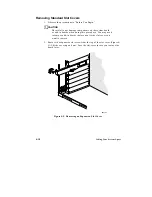System Product Guide
4-3
Removing the Side cover
▲
▲
!
CAUTION
For proper cooling and airflow, do not operate the system
with the cover removed. Always replace the cover before
turning on the system.
1. Observe the precautions in “Before You Begin.”
2. Turn the system power off with the power enable switch at the rear
panel and unplug the AC power cord from the back of the chassis.
3. Put identification tags on all cables attached to the system.
4. Disconnect the cables from the system.
5. If you installed a padlock on the back of the system, unlock the padlock
and remove it (Figure 4-1, A).
6. The side cover is on the left side of the system (as viewed from the front).
The cover is secured with two screws at the rear of the system. Remove
the screws (Figure 4-1, B).
7. Pull the cover so it slides backwards. Make sure that cover clears the
padlock slot.
8. Pull the bottom of the cover out (like it was hinged at the top) until the
bottom metal tabs clear their slots.
9. Slide the cover up until it comes free of the chassis.
Summary of Contents for apricot VS660
Page 1: ...SYSTEM PRODUCT GUIDE VS660 apricot MITSUBISHI ELECTRIC ...
Page 2: ...Mini Tower System Product Guide ...
Page 51: ......
Page 55: ...4 4 Taking Your System Apart OM04061 A B A Figure 4 1 Removing the Side cover ...
Page 75: ......
Page 86: ...System Product Guide 5 11 OM03834 Figure 5 3 Removing the CPU Clamp ...
Page 138: ......
Page 139: ......
Page 141: ......
Page 145: ......