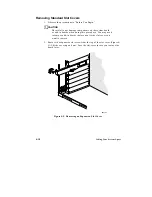3-20
Using the Setup Program
Security Screen Options
User Password is
Reports if there is a User password set. There are no options.
Administrative Password is
Reports if there is an Administrative password set. There are no options.
Set User Password
Sets the User password. The password can be up to seven alphanumeric
characters.
Set Administrative Password
Sets the Administrative password. The password can be up to seven
alphanumeric characters.
Unattended Start
Controls when the security password is requested. The options are Enabled
and Disabled. The default is Disabled. The User password must be enabled
before you can enable this option. If Enabled is selected, the system boots,
but the keyboard will be locked until the User password is entered.
Security Hot Key (CTRL-ALT-)
Sets a hot key that, when pressed, locks the keyboard until the User
password is entered. The Keyboard LED’s flash to indicate that the
keyboard is locked. When you enter the User password, you do not have to
press the <Enter> key.
Summary of Contents for apricot VS660
Page 1: ...SYSTEM PRODUCT GUIDE VS660 apricot MITSUBISHI ELECTRIC ...
Page 2: ...Mini Tower System Product Guide ...
Page 51: ......
Page 55: ...4 4 Taking Your System Apart OM04061 A B A Figure 4 1 Removing the Side cover ...
Page 75: ......
Page 86: ...System Product Guide 5 11 OM03834 Figure 5 3 Removing the CPU Clamp ...
Page 138: ......
Page 139: ......
Page 141: ......
Page 145: ......