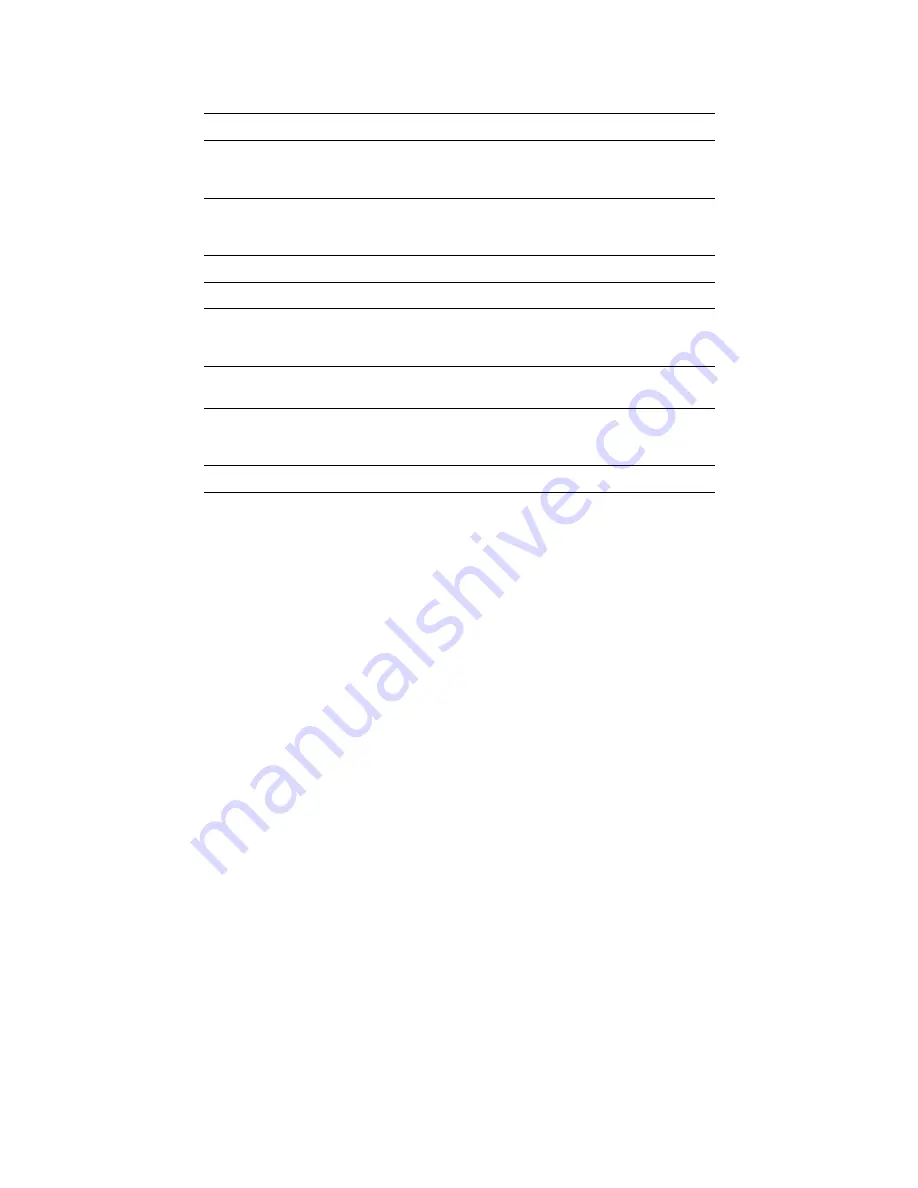
System Product Guide
6-13
Error Message
Explanation
FDD Controller Failure
The BIOS cannot communicate with the floppy
disk drive controller. Check all appropriate
connections after the system is powered down.
HDD Controller Failure
The BIOS cannot communicate with the hard
disk drive controller. Check all appropriate
connections after the system is powered down.
INTR #1 Error
Interrupt channel 1 failed POST.
INTR #2 Error
Interrupt channel 2 failed POST.
Invalid Boot Diskette
The BIOS can read the disk in floppy drive A:,
but cannot boot the system. Use another boot
disk.
Keyboard is Locked ...Please Unlock It
The keyboard lock on the system is engaged.
The system must be unlocked to continue.
Keyboard Error
There is timing problem with the keyboard. Set
the
Keyboard option in CMOS setup to Not
Installed to skip the keyboard POST routines.
KB/Interface Error
There is an error in the keyboard controller.
Summary of Contents for apricot VS660
Page 1: ...SYSTEM PRODUCT GUIDE VS660 apricot MITSUBISHI ELECTRIC ...
Page 2: ...Mini Tower System Product Guide ...
Page 51: ......
Page 55: ...4 4 Taking Your System Apart OM04061 A B A Figure 4 1 Removing the Side cover ...
Page 75: ......
Page 86: ...System Product Guide 5 11 OM03834 Figure 5 3 Removing the CPU Clamp ...
Page 138: ......
Page 139: ......
Page 141: ......
Page 145: ......
















































