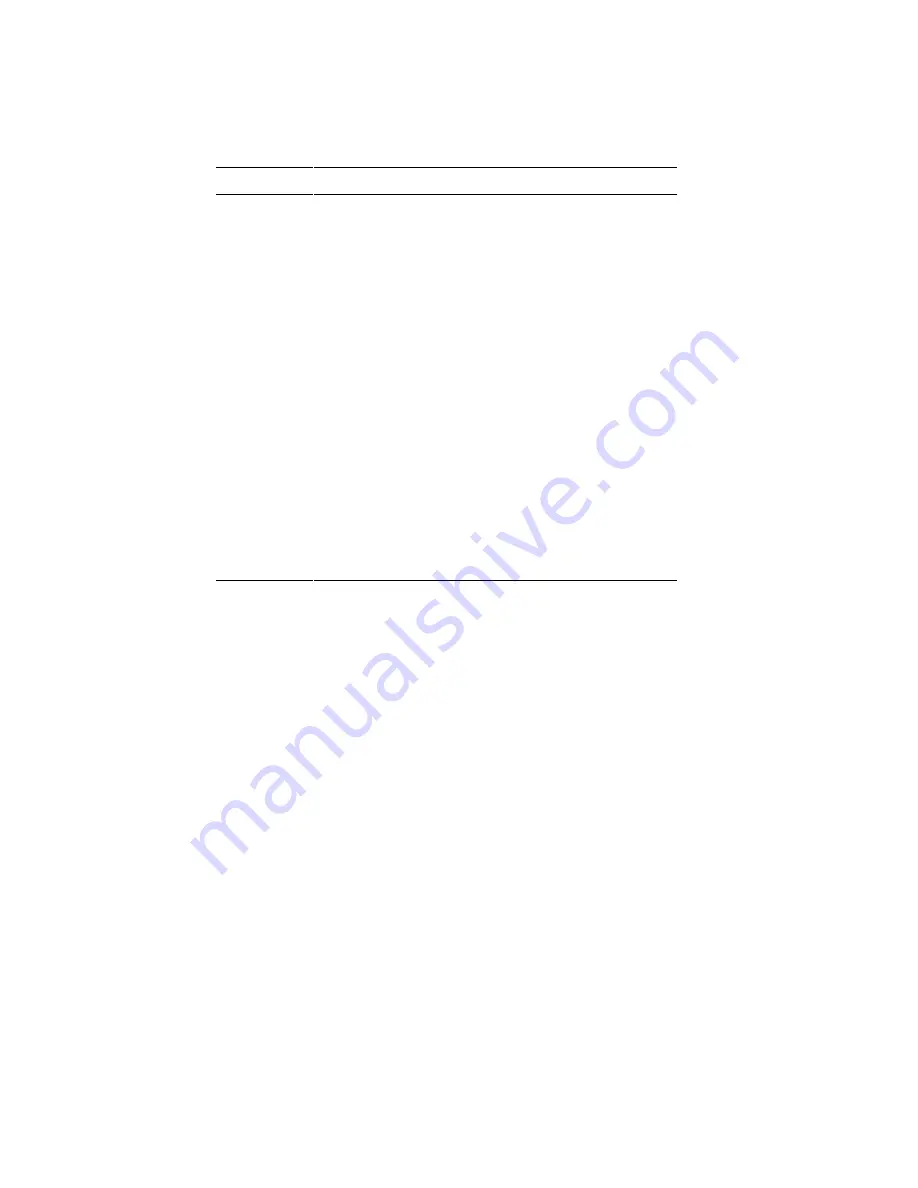
System Product Guide
3-3
Overview of the Setup Keys
The following keys have special functions in the BIOS Setup program.
Setup Key
Description
<F1>
Pressing the <F1> key brings up a help screen for the current
item.
<Esc>
Pressing the <Esc> key takes you back to the previous screen.
Pressing <Esc> in the Main, Advanced, Security, or Exit screen
allows you to Exit Discarding Changes (see later in this chapter).
<Enter>
Pressing the <Enter> key selects the current item or option.
<
↑
>
Pressing the up arrow <
↑
> key changes the selection to the
previous item or option.
<
↓
>
Pressing the down arrow <
↓
> key changes the selection to the
next item or option.
<
←
> <
→
>
Pressing the left <
←
> or right arrow <
→
> keys in the Main,
Advanced, Security, or Exit menu screens changes the menu
screen. Pressing either key in a subscreen does nothing.
<F5>
Pressing the <F5> key allows you to Load Setup Defaults (see
later in this chapter).
<F6>
Pressing the <F6> key allows you to Discard Changes (see later
in this chapter).
<F10>
Pressing the <F10> key allows you to Exit Saving Changes (see
later in this chapter).
Summary of Contents for apricot VS660
Page 1: ...SYSTEM PRODUCT GUIDE VS660 apricot MITSUBISHI ELECTRIC ...
Page 2: ...Mini Tower System Product Guide ...
Page 51: ......
Page 55: ...4 4 Taking Your System Apart OM04061 A B A Figure 4 1 Removing the Side cover ...
Page 75: ......
Page 86: ...System Product Guide 5 11 OM03834 Figure 5 3 Removing the CPU Clamp ...
Page 138: ......
Page 139: ......
Page 141: ......
Page 145: ......






























