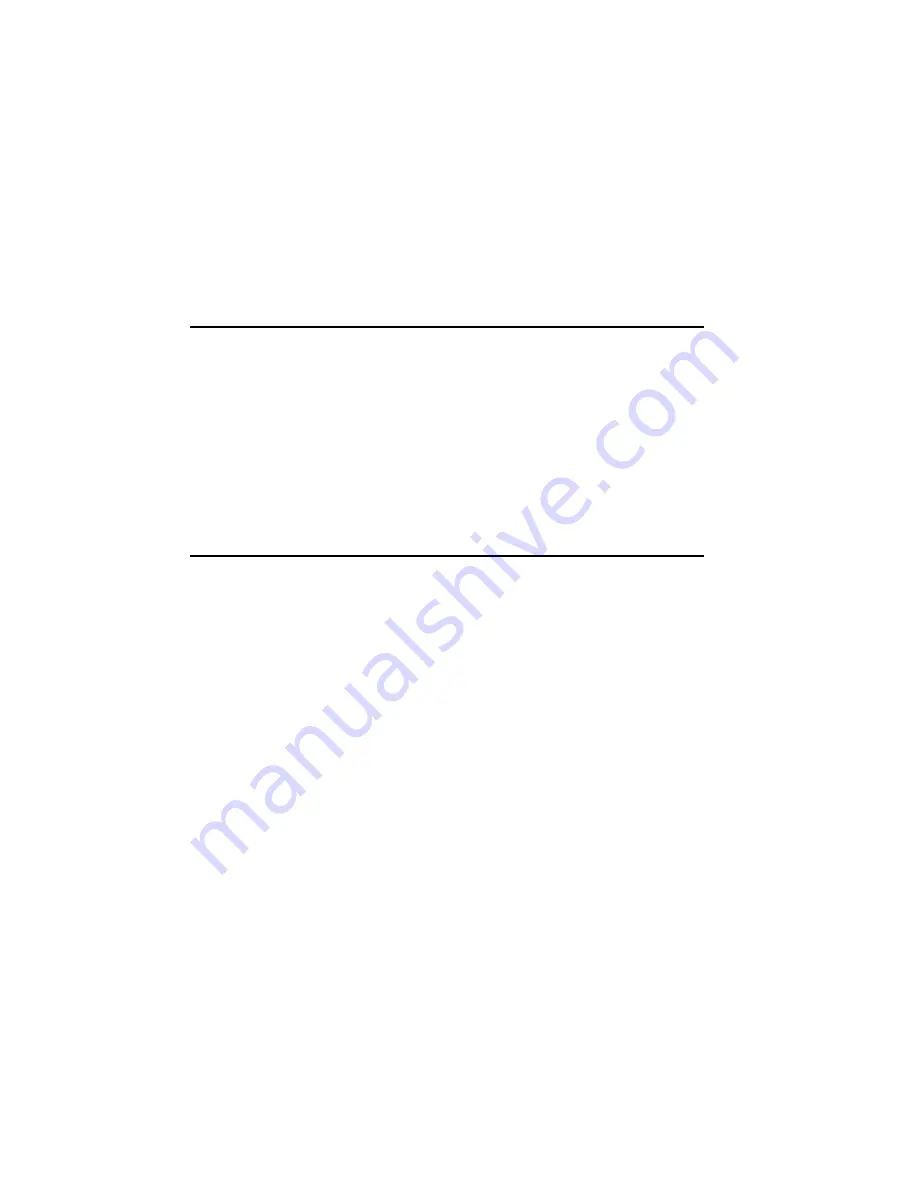
System Product Guide
vii
Jumper Block Overview.........................................................................5-4
How to Disable Access to the Setup Program .............................5-7
How to Clear CMOS RAM.............................................................5-7
How to Clear the Password ...........................................................5-7
How to Set the ISA Bus Clock Speed Jumper ..............................5-8
Installing an OverDrive
Processor.....................................................5-9
Clearance Requirements .................................................................5-9
Installing the Upgrade ..................................................................5-10
Installing Single In-line Memory Modules (SIMMs) .......................5-13
Removing SIMMs .................................................................................5-16
Installing Video DRAM .......................................................................5-17
Replacing the Battery ...........................................................................5-19
6
Solving Problems
Resetting the System ..............................................................................6-1
Troubleshooting Procedure...................................................................6-2
Problems at Initial System Start-up......................................................6-4
Problems After the System Has Been Running Correctly .................6-5
Problems Running New Application Software ..................................6-6
Problems Operating Add-in Boards ....................................................6-7
Problems and Suggestions.....................................................................6-8
Error and Information Messages ........................................................6-11
Beep Codes ............................................................................................6-11
Error and Information Messages ........................................................6-12
PCI Configuration Status and Error Messages ................................. 6-15
7
Technical Reference
Safety Compliance..................................................................................7-1
Dimensions..............................................................................................7-1
System Environment ..............................................................................7-1
Power Supply Specifications.................................................................7-2
AC Input ...........................................................................................7-2
Power Supply Output .....................................................................7-2
Board Connectors ...................................................................................7-3
Primary Power Connector..............................................................7-3
Diskette Drive Connector ...............................................................7-4
IDE Connectors................................................................................7-5
Hard Drive LED Connector ...........................................................7-6
Remote On/Off................................................................................7-7
Reset Connector ...............................................................................7-8
Summary of Contents for apricot VS660
Page 1: ...SYSTEM PRODUCT GUIDE VS660 apricot MITSUBISHI ELECTRIC ...
Page 2: ...Mini Tower System Product Guide ...
Page 51: ......
Page 55: ...4 4 Taking Your System Apart OM04061 A B A Figure 4 1 Removing the Side cover ...
Page 75: ......
Page 86: ...System Product Guide 5 11 OM03834 Figure 5 3 Removing the CPU Clamp ...
Page 138: ......
Page 139: ......
Page 141: ......
Page 145: ......









































