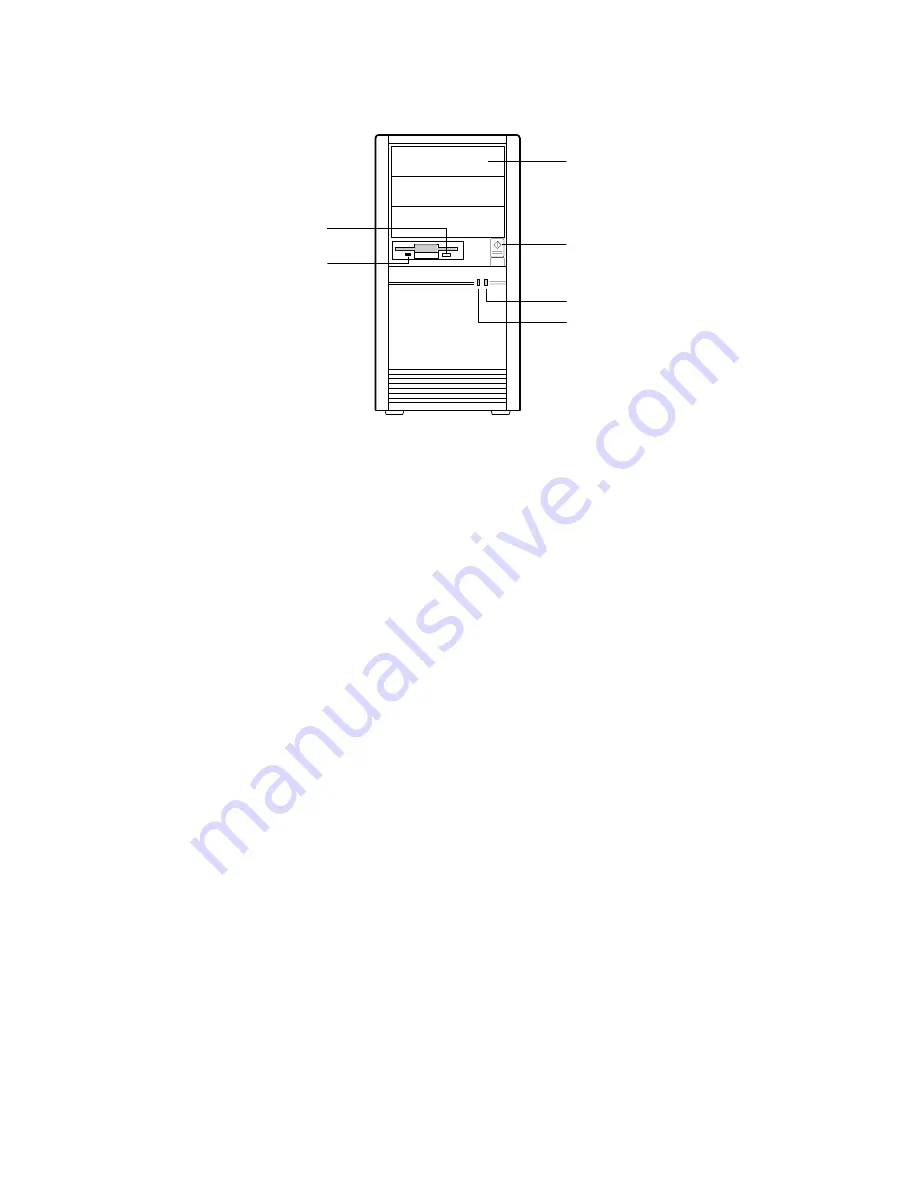
System Product Guide
2-5
System Front Panel Controls and Indicators
OM04 05 9
C
D
A
B
E
F
Figure 2-2. Mini-Tower Front Panel Controls and Indicators
A. Diskette eject button. Press to eject a diskette from the drive.
B. Diskette drive light. Turns on when the system reads or writes data to a
diskette.
C. Bay for 5.25-inch devices, shown with three plastic filler panels in place.
D. Power control button. Press to turn on the system.
E. Power on/off light. Turns on when the system power is on; blinks when
in power saving/sleep mode.
F. Hard disk light. Turns on when the system reads or writes data to an
IDE hard disk.
Summary of Contents for apricot VS660
Page 1: ...SYSTEM PRODUCT GUIDE VS660 apricot MITSUBISHI ELECTRIC ...
Page 2: ...Mini Tower System Product Guide ...
Page 51: ......
Page 55: ...4 4 Taking Your System Apart OM04061 A B A Figure 4 1 Removing the Side cover ...
Page 75: ......
Page 86: ...System Product Guide 5 11 OM03834 Figure 5 3 Removing the CPU Clamp ...
Page 138: ......
Page 139: ......
Page 141: ......
Page 145: ......
















































