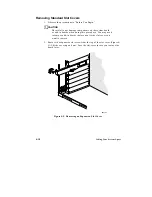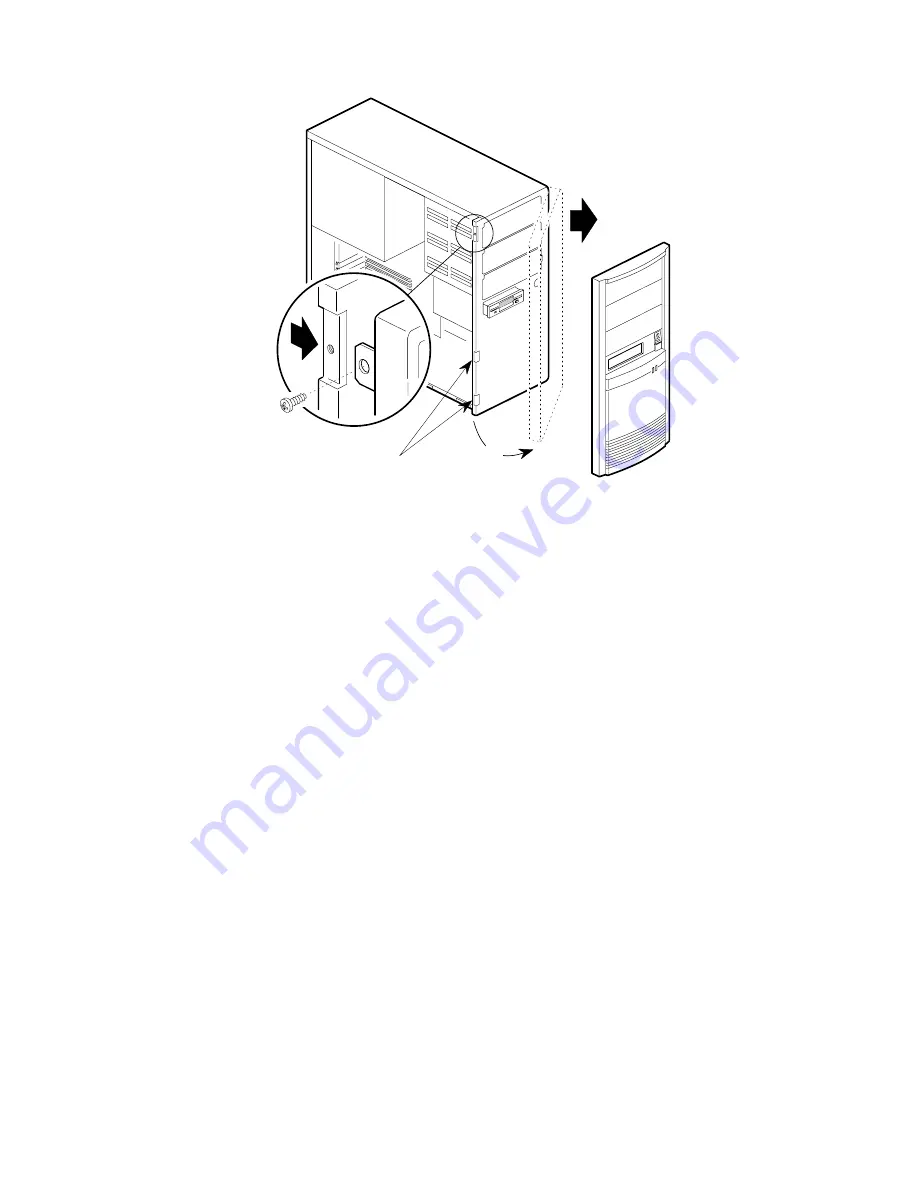
4-6
Taking Your System Apart
OM04062
B
A
C
D
Figure 4-2. Removing the Bezel
Installing the Bezel
1. Observe the precautions in “Before You Begin.”
2. Insert the metal tabs on the right side into their slots.
3. Squeeze the bezel and the chassis together along the left side so the tabs
snap into their slots.
4. Replace and tighten the bezel retaining screw.
5. Replace the side cover.
Summary of Contents for apricot VS660
Page 1: ...SYSTEM PRODUCT GUIDE VS660 apricot MITSUBISHI ELECTRIC ...
Page 2: ...Mini Tower System Product Guide ...
Page 51: ......
Page 55: ...4 4 Taking Your System Apart OM04061 A B A Figure 4 1 Removing the Side cover ...
Page 75: ......
Page 86: ...System Product Guide 5 11 OM03834 Figure 5 3 Removing the CPU Clamp ...
Page 138: ......
Page 139: ......
Page 141: ......
Page 145: ......