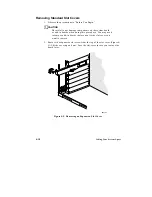System Product Guide
4-9
Removing Expansion Slot Covers
There are two kinds of slot covers, breakout slot covers and standard slot
covers. The procedure covers both kinds.
Removing Breakout Slot Covers
1. Observe the precautions in “Before You Begin.”
▲
▲
!
CAUTIONS
Be careful to not damage components on the system board
or add-in boards when doing this procedure. You may need
to remove add-in boards that are next to the slot cover you
want to remove.
2. Insert a #2 bit Phillips screwdriver into the top of the slot cover. Move
the screwdriver and slot cover toward the inside of the chassis until the
slot cover breaks away from the chassis (Figure 4-4). Lift the slot cover
up and out.
O M 04 335
Figure 4-4. Removing a Breakout Expansion Slot Cover
Summary of Contents for apricot VS660
Page 1: ...SYSTEM PRODUCT GUIDE VS660 apricot MITSUBISHI ELECTRIC ...
Page 2: ...Mini Tower System Product Guide ...
Page 51: ......
Page 55: ...4 4 Taking Your System Apart OM04061 A B A Figure 4 1 Removing the Side cover ...
Page 75: ......
Page 86: ...System Product Guide 5 11 OM03834 Figure 5 3 Removing the CPU Clamp ...
Page 138: ......
Page 139: ......
Page 141: ......
Page 145: ......