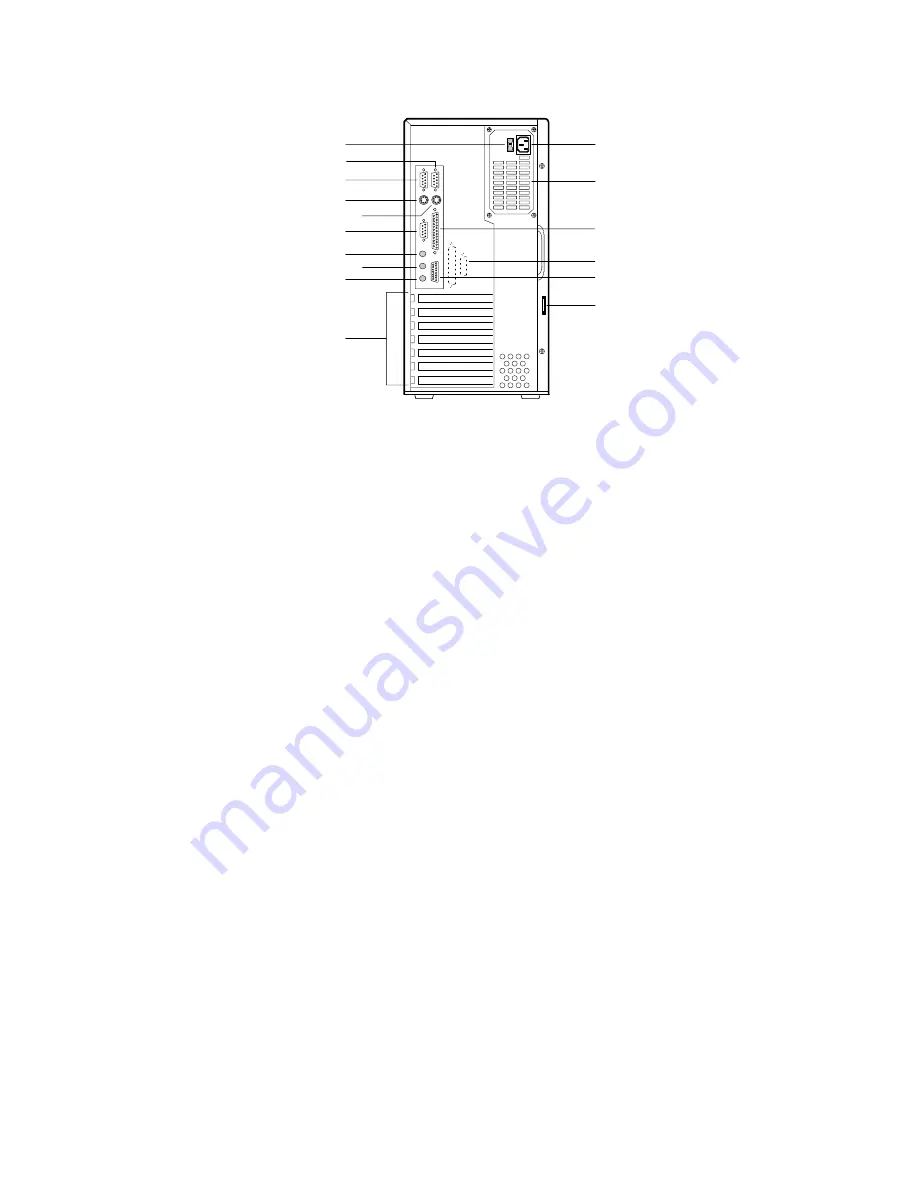
2-6
Installing Your System
Back Panel Connectors and Features
OM04058
C
D
P
E
K
J
N
M
B
F
L
G
I
H
O
A
Figure 2-3. Mini-Tower Back Panel Connectors and Features
A. Input voltage select switch
B. 9-pin serial port connector COM1
C. 9-pin serial port connector COM2
D. PS/2-style mouse/keyboard connector
E. PS/2-style mouse/keyboard connector
F. Video graphics connector
G. Line-out/speaker jack (may not be fitted)
H. Line-in jack (may not be fitted)
I. Microphone jack (may not be fitted)
J. Add-in board expansion slots
K. Socket for AC power input
L. Power supply fan
M. Parallel port connector
N. Knock outs for additional I/O ports
O. MIDI and dual game port connector (may not be fitted)
P. Padlock slot (padlock not included)
Summary of Contents for apricot VS660
Page 1: ...SYSTEM PRODUCT GUIDE VS660 apricot MITSUBISHI ELECTRIC ...
Page 2: ...Mini Tower System Product Guide ...
Page 51: ......
Page 55: ...4 4 Taking Your System Apart OM04061 A B A Figure 4 1 Removing the Side cover ...
Page 75: ......
Page 86: ...System Product Guide 5 11 OM03834 Figure 5 3 Removing the CPU Clamp ...
Page 138: ......
Page 139: ......
Page 141: ......
Page 145: ......
















































