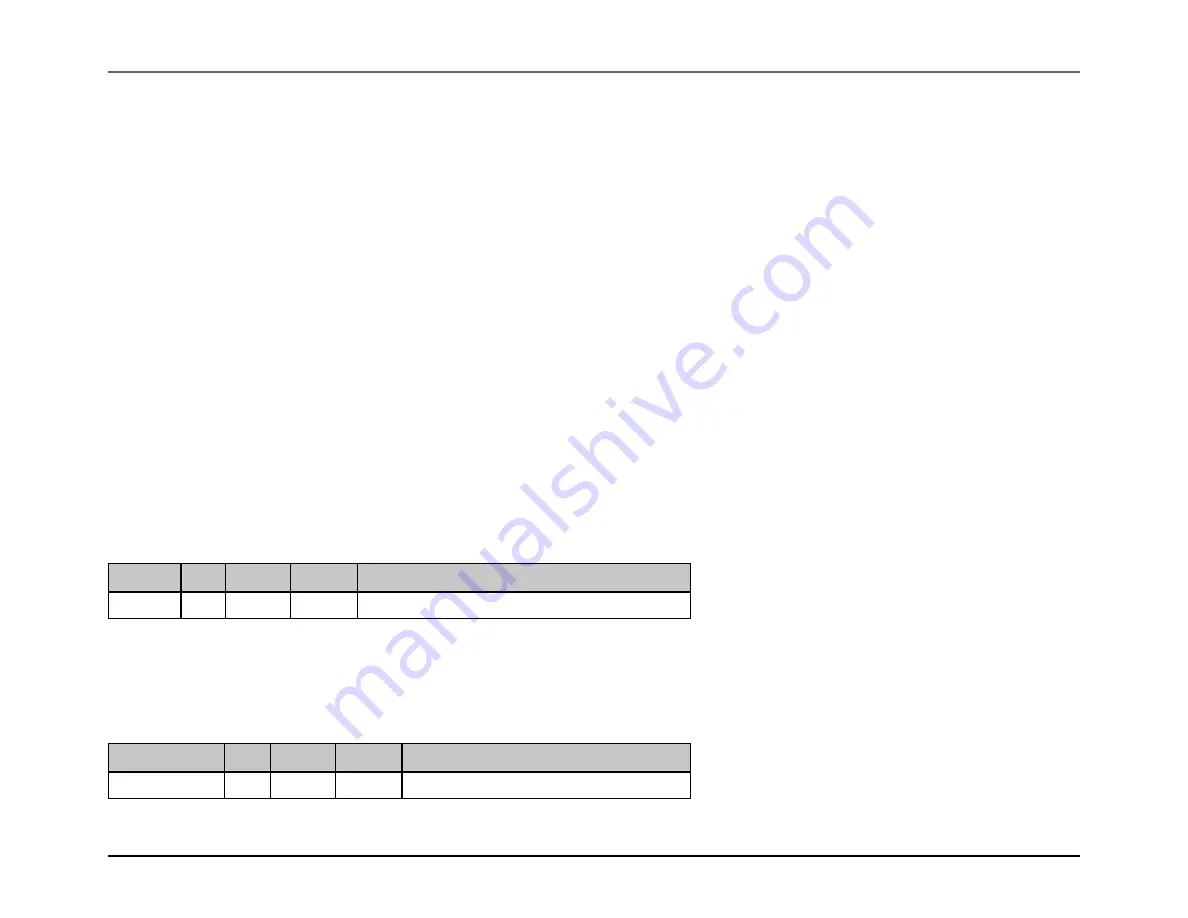
MAX32600 User’s Guide
Flash Controller and Instruction Cache
14.1 Registers (FLC)
• Write 16’h7502 to this FLC_USER_OPTION[15:0] register.
• Wait for write to flash to complete.
• The code will be saved into the INFO block array of the flash.
• Do this prior to setting AUTO_LOCK.
• This does not set AUTO_LOCK or any other security settings.
To set AUTO_LOCK:
• Write 32’hAE0110EA to FLC_FDATA0
• Write 16’h7502 to this FLC_USER_OPTION[15:0] register.
• Wait for write to flash to complete.
• The AUTO_LOCK bit will be set in the INFO block array.
• Upon reset, the device will automatically lock (no debug).
14.1.1.11
FLC_CTRL2
FLC_CTRL2.flash_lve
Field
Bits
Default
Access
Description
flash_lve
7:0
00h
R/W
Flash LVE Enable
This drives the flash input LVE. Used when device VDD is 1.2V and below. Write 0xC2 to set. Write anything else to clear.
FLC_CTRL2.bypass_ahb_fail
Field
Bits
Default
Access
Description
bypass_ahb_fail
15:8
00h
R/W
AHB Fail Bypass
Rev.1.3 April 2015
Maxim Integrated
Page 661









































