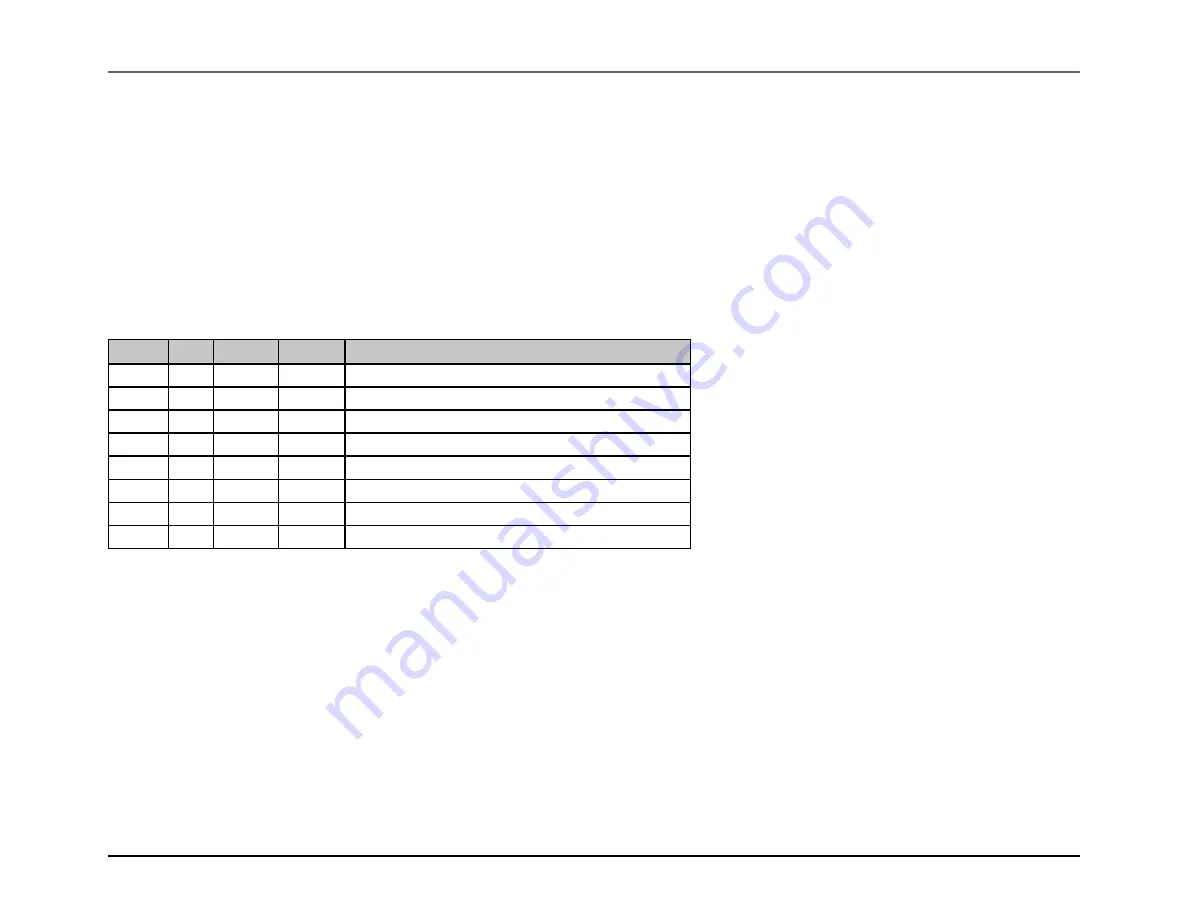
MAX32600 User’s Guide
System Configuration and Management
4.1 Power Ecosystem and Operating Modes
• bit 4: Px.4
• bit 5: Px.5
• bit 6: Px.6
• bit 7: Px.7 where a ’1’ bit represents a wakeup condition detected.
Bits for any I/O pads that are not in Wakeup Detect Mode will always read 0.
PWRMAN_WUD_SEEN1.[gpio48, gpio49, gpio50, gpio51, gpio52, gpio53, gpio54, gpio55]
Field
Bits
Default
Access
Description
gpio48
16
0
R/O
Wake-Up Detect Status for P6.0
gpio49
17
0
R/O
Wake-Up Detect Status for P6.1
gpio50
18
0
R/O
Wake-Up Detect Status for P6.2
gpio51
19
0
R/O
Wake-Up Detect Status for P6.3
gpio52
20
0
R/O
Wake-Up Detect Status for P6.4
gpio53
21
0
R/O
Wake-Up Detect Status for P6.5
gpio54
22
0
R/O
Wake-Up Detect Status for P6.6
gpio55
23
0
R/O
Wake-Up Detect Status for P6.7
Displays wakeup detection status of the 8 listed GPIO pads,
• bit 0: Px.0
• bit 1: Px.1
• bit 2: Px.2
• bit 3: Px.3
• bit 4: Px.4
• bit 5: Px.5
• bit 6: Px.6
Rev.1.3 April 2015
Maxim Integrated
Page 59






























