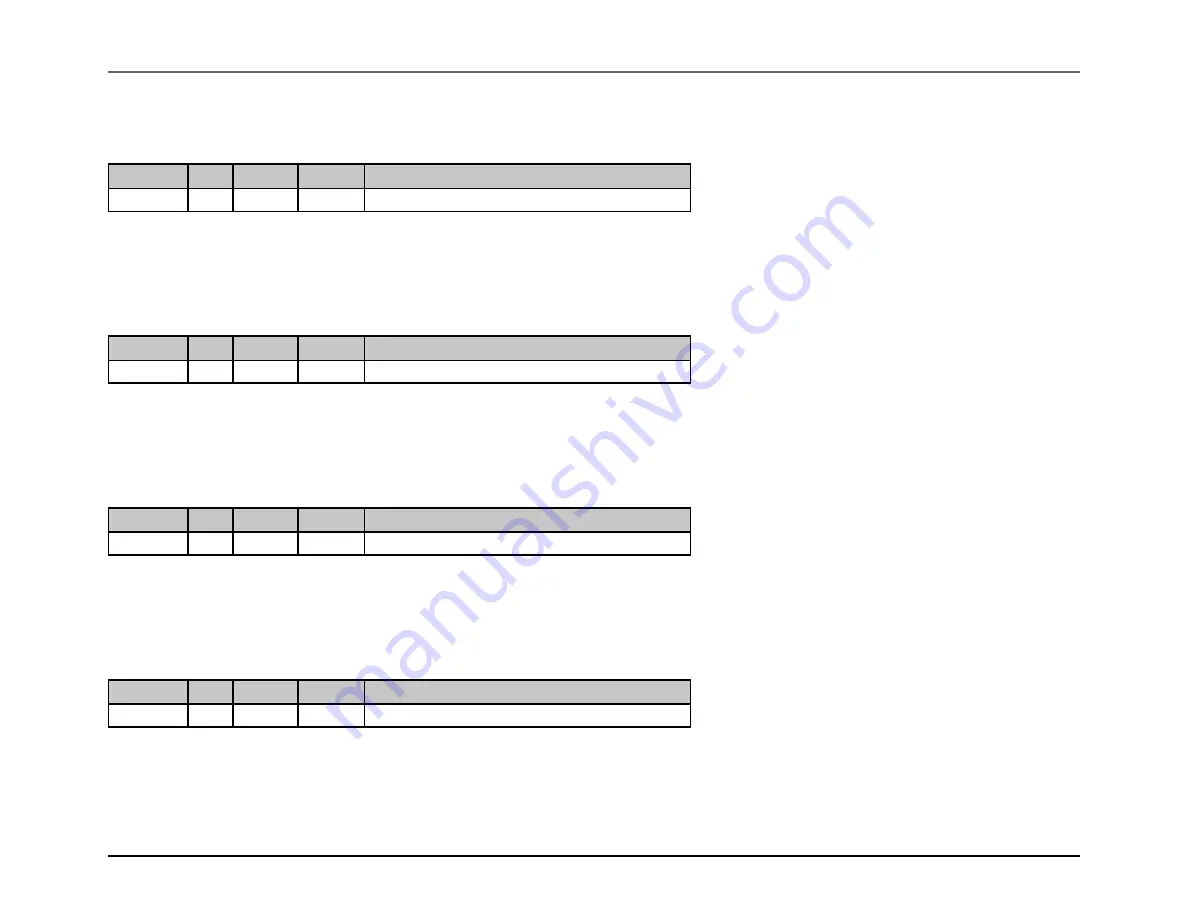
MAX32600 User’s Guide
System Configuration and Management
4.4 Registers (IOMAN)
IOMAN_LCD_SEG_REQ0.io_req_45
Field
Bits
Default
Access
Description
io_req_45
21
0
R/W
LCD SEG I/O Request for GPIO 45
1:Requests LCD SEG mode for this GPIO. (P5.5)
IOMAN_LCD_SEG_REQ0.io_req_46
Field
Bits
Default
Access
Description
io_req_46
22
0
R/W
LCD SEG I/O Request for GPIO 46
1:Requests LCD SEG mode for this GPIO. (P5.6)
IOMAN_LCD_SEG_REQ0.io_req_47
Field
Bits
Default
Access
Description
io_req_47
23
0
R/W
LCD SEG I/O Request for GPIO 47
1:Requests LCD SEG mode for this GPIO. (P5.7)
IOMAN_LCD_SEG_REQ0.io_req_48
Field
Bits
Default
Access
Description
io_req_48
24
0
R/W
LCD SEG I/O Request for GPIO 48
1:Requests LCD SEG mode for this GPIO. (P6.0)
Rev.1.3 April 2015
Maxim Integrated
Page 143






























