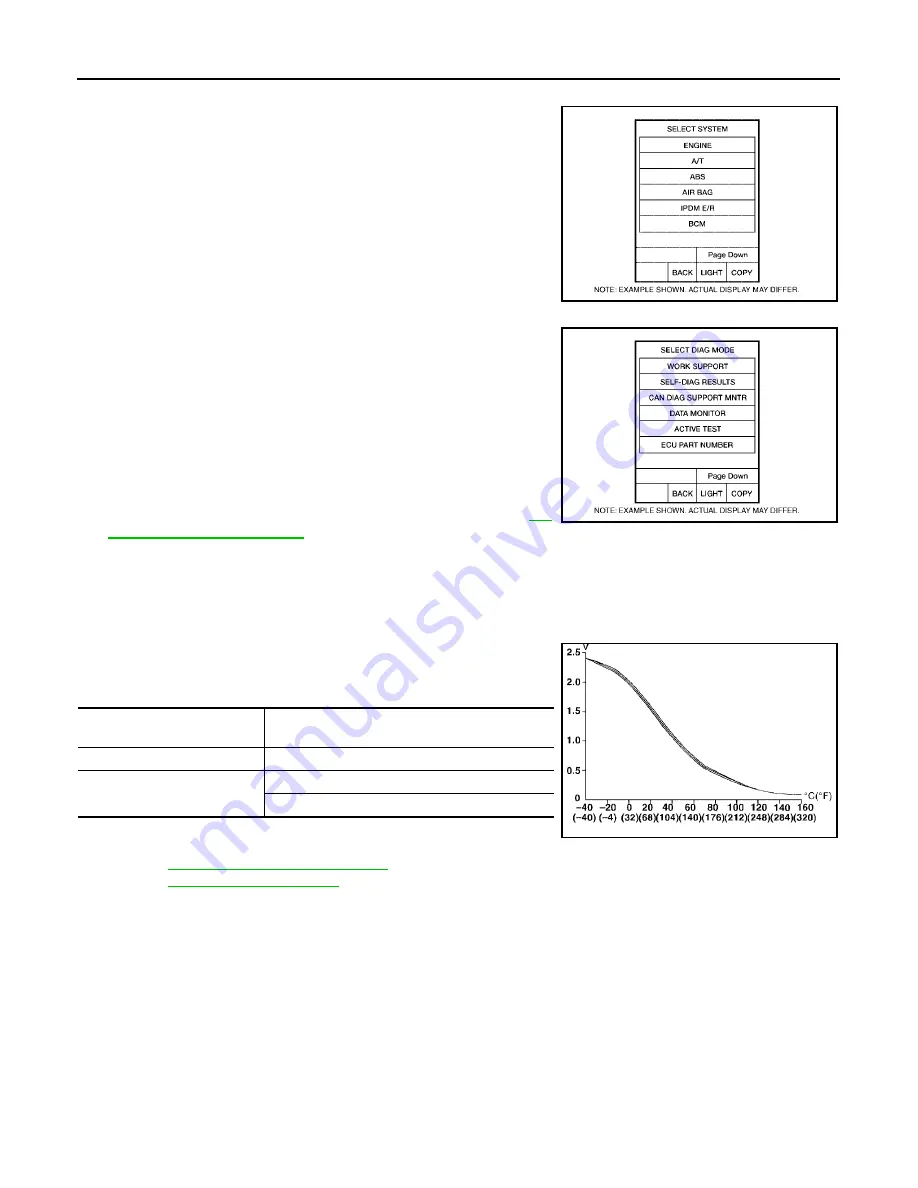
AT-132
[RE4F04B]
DTC P0731 A/T 1ST GEAR FUNCTION
Revision: November 2006
2006 Altima
WITH CONSULT-II
1.
Start engine and select “DATA MONITOR” mode for “A/T” with
CONSULT-II.
2.
Make sure that output voltage of A/T fluid temperature sensor is
within the range below.
FLUID TEMP SEN: 0.4 - 1.5V
If out of range, drive the vehicle to decrease the voltage (warm
up the fluid) or stop engine to increase the voltage (cool down
the fluid).
3.
Select “1ST GR FNCTN P0731” of “DTC WORK SUPPORT”
mode for “A/T” with CONSULT-II and touch “START”.
4.
Accelerate vehicle to 20 to 25 km/h (12 to 16 MPH) under the
following condition and release the accelerator pedal com-
pletely.
THROTTLE POSI: Less than 1.0/8 (at all times during step 4)
Selector lever: D position
–
Check that “GEAR” shows “2” after releasing pedal.
5.
Depress accelerator pedal to WOT (more than 7.0/8 of “THROT-
TLE POSI”) quickly from a speed of 20 to 25 km/h (12 to 16
MPH) until “TESTING” changes to “STOP VEHICLE” or “COM-
PLETED”. (It will take approximately 3 seconds.)
If the check result NG appears on CONSULT-II screen, go to
If “STOP VEHICLE” appears on CONSULT-II screen, go to the following step.
–
Check that “GEAR” shows “1” when depressing accelerator pedal to WOT.
–
If “TESTING” does not appear on CONSULT-II for a long time, select “SELF-DIAG RESULTS” for
“ENGINE”. In case a 1st trip DTC other than P0731 is shown, refer to applicable “TROUBLE DIAG-
NOSIS FOR DTC”.
6.
Stop vehicle.
7.
Follow the instruction displayed. (Check for normal shifting refer-
ring to the table below.)
8.
Make sure that “OK” is displayed. (If “NG” is displayed, refer to
“DIAGNOSTIC PROCEDURE”.)
Refer to
AT-134, "Diagnostic Procedure"
.
Refer to
WITH GST
Follow the procedure “With CONSULT-II”.
BCIA0030E
Vehicle condition
Gear on actual transaxle shift pattern when
screen is changed to 1
→
2
→
3
→
4
No malfunction exists.
1
→
2
→
3
→
4
Malfunction for P0731 exists.
2
→
2
→
3
→
3
4
→
3
→
3
→
4
BCIA0031E
SAT021J






























