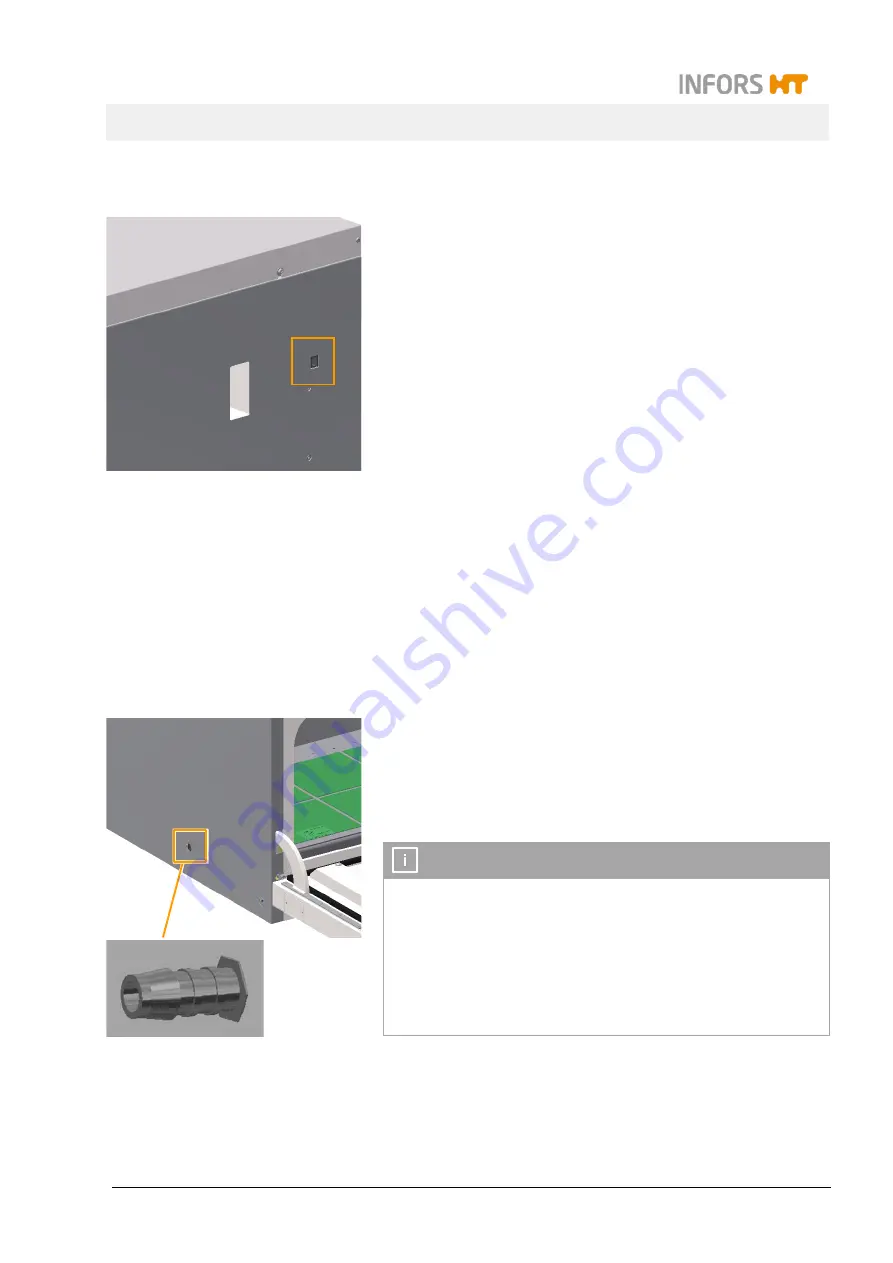
Multitron - Operating Manual
Setup and Function
Page
30
of
158
20 August 2020
3.3.3
Ethernet Interface
The device is provided with an Ethernet interface (RJ45 socket). The
socket is located on the right side of the device.
The Ethernet interface can be used to integrate the device into a net-
work and thus control it using a remote computer. To control the de-
vice using a remote computer, eve
®
the bioprocess platform software
is required. If the device is to be controlled using other software, a
special communication protocol is required. For further information
contact INFORS HT.
The Ethernet interface makes it possible to send and receive data. For
example, setpoints can be sent to the device or values measured by
the sensors can be sent to eve
®
. If the device is connected to eve
®
via
Ethernet or if the device is controlled using eve
®
, this is displayed on
the operating panel.
For more information on the use of the Ethernet interface, see chap-
ter 7.6 "Using eve
®
to Operate the Device", page 109.
3.4
Openings
3.4.1
Discharge Outlet
The opening for discharging leaked liquids, detergents or condensa-
tion that has been collected is located at the bottom, on the left
hand side of the casing, close to the centre.
The opening is sealed with a yellow plug. A hose nozzle (¼ inch) for
connecting a hose (Ø 10 mm) is provided.
INFORMATION
In case of large fill volumes, we recommend installing the dis-
charge hose to avoid the bearings coming into contact with liquid
if a flask breaks.
If safety requirements must be met, e.g. when working with ge-
netically modified organisms, the discharge hose must lead to a
suitable, sealed receptacle. This can be, for example, an empty
chemical container that is sealed with foil.
















































