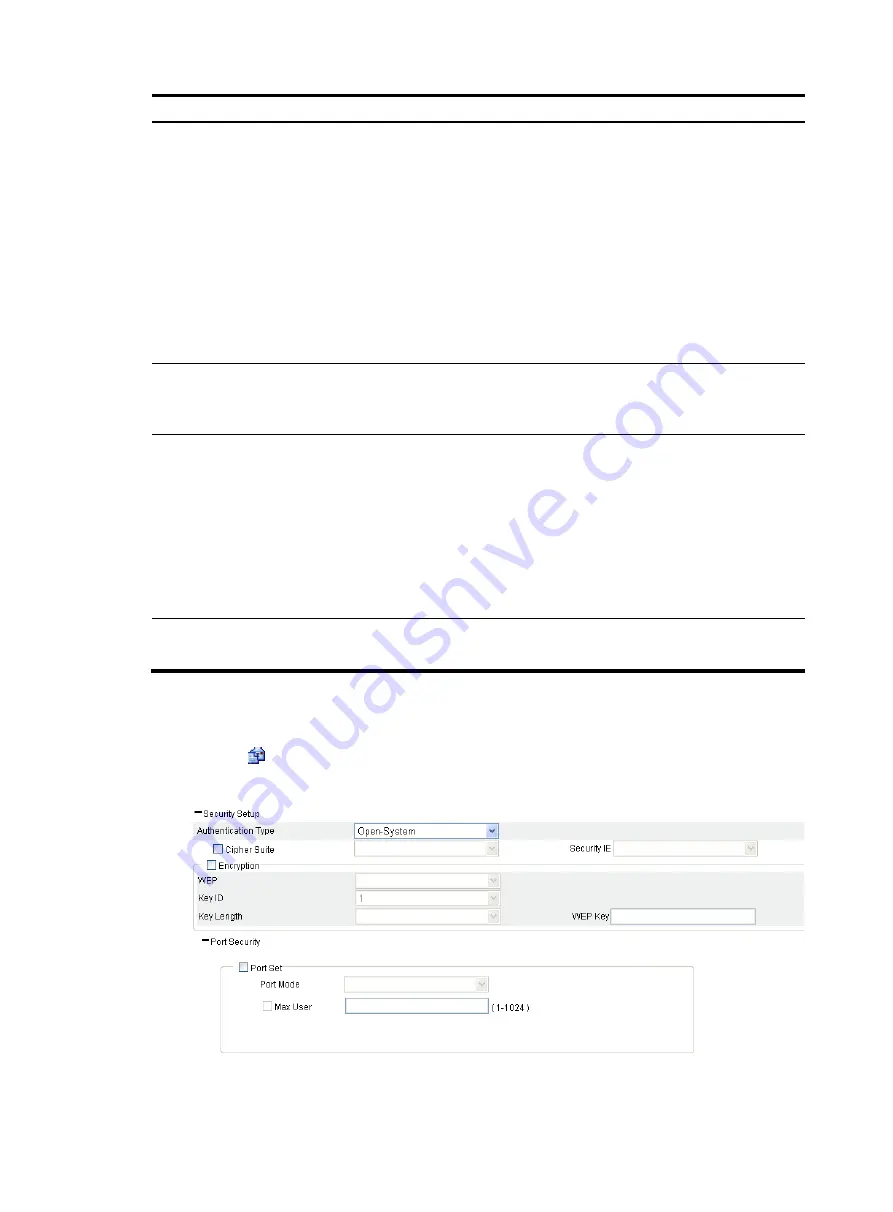
73
Item Description
TKIP CM Time
Set the TKIP countermeasure time.
By default, the TKIP countermeasure time is 0 seconds, that is, the TKIP
countermeasure policy is disabled.
If the TKIP countermeasure time is set to a value other than 0, the TKIP
countermeasure policy is enabled.
MIC is designed to avoid hacker tampering. It uses the Michael algorithm and is
extremely secure. When failures occur to MIC, the data may have been
tampered, and the system may be under attack. In this case, TKIP will enable the
countermeasure policy to prevent hackers from attacking. With the
countermeasure policy enabled, if more than two MIC failures occur within the
specified time, the TKIP disassociates all connected wireless clients and no new
associations are allowed within the TKIP countermeasure time.
Management Right
Web interface management right of online clients:
•
Disable
—Disables the Web interface management right of online clients.
•
Enable
—Enables the Web interface management right of online clients.
GTK Rekey Method
An AP generates a group transient key (GTK) and sends the GTK to a client
during the authentication process between an AP and the client through group
key handshake/the 4-way handshake. The client uses the GTK to decrypt
broadcast and multicast packets.
•
If
Time
is selected, the GTK is refreshed after a specified period of time.
•
If
Packet
is selected, the GTK is refreshed after a specified number of packets
are transmitted.
By default, the GTK rekeying method is time-based, and the interval is 86400
seconds.
GTK User Down Status
Enable refreshing the GTK when some client goes offline.
By default, the GTK is not refreshed when a client goes off-line.
Configuring security settings for crypto type wireless service
1.
Select
Interface Setup
>
Wireless
>
Access Service
from the navigation tree.
2.
Click the
icon for the target crypto type wireless service.
Figure 47
Configuring security settings for crypto type wireless service
Summary of Contents for MSR SERIES
Page 17: ...xv Documents 835 Websites 835 Conventions 836 Index 838 ...
Page 20: ...3 Figure 3 Initial page of the Web interface ...
Page 42: ...25 Figure 13 Firefox Web browser setting ...
Page 59: ...42 Figure 27 Checking the basic service configuration ...
Page 73: ...56 Figure 35 Sample interface statistics ...
Page 156: ...139 Figure 139 Rebooting the 3G modem ...
Page 168: ...151 Figure 152 Configuring Web server 2 ...
Page 174: ...157 Figure 158 Configure the URL filtering function ...
Page 242: ...225 Figure 233 Enabling the DHCP client on interface Ethernet 0 1 ...
Page 247: ...230 Figure 236 The page for configuring an advanced IPv4 ACL ...
Page 255: ...238 Figure 241 Advanced limit setting ...
Page 298: ...281 e Click Apply 2 Configure Router B in the same way Router A is configured ...
Page 400: ...383 Figure 387 Verifying the configuration ...
Page 405: ...388 ...
Page 523: ...506 Figure 530 Ping configuration page ...
Page 775: ...758 Figure 785 Configuring a jump node ...






























