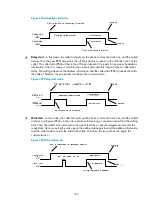711
Item Description
VAD Threshold
Set the silence threshold.
If the amplitude of voice signals from the
switch is smaller than this value, the
system regards the voice signals as
silence. Generally, the signal amplitude
on the links without traffic is in the range
of 2 to 5.
By default, the silence threshold is 20.
Silence detection-based automatic
on-hook prevents the case that the
resource of the FXO interface
cannot be released owing to busy
tone detection failure when the
busy tone parameters provided by
the connected PBX are special.
When the signal values of two
successive sampling points are less
than the silence detection
threshold, the system considers that
the line goes into the silent state. If
the line stays in the silent state
longer than the silence duration for
automatic on-hook, the system will
automatically disconnect the call.
On-hook Duration for VAD
Set the silence duration for automatic
on-hook.
Upon expiration of this duration, the
system performs on-hook automatically.
By default, the silence duration for
automatic on-hook is 7,200 seconds (that
is, 2 hours).
Interval between On-hook
and Off-hook
Configure the interval between on-hook and off-hook.
By default, the interval between on-hook and off-hook is 500 milliseconds.
In the delay off-hook mode, the on-hook/off-hook state of FXS and FXO lines is
consistent. When an FXS line goes off-hook, the FXO line to which the FXS line
is bound goes off-hook, too. When the FXS line in the off-hook state needs to
connect the FXO line to originate a call over PSTN, the FXO line must first
perform an on-hook operation, and then perform an off-hook operation to send
the called number. This task is to set the interval between the on-hook and
off-hook operations.
Input Gain on the Voice
Interface
When the voice signals on the line
attenuate to a relatively great extent,
increase the input gain value.
IMPORTANT:
Gain adjustment might lead to call
failures. HP recommends not
adjusting the gain. If necessary, do
it with the guidance of technical
personnel.
Output gain on the Voice
Interface
When a relatively small voice signal
power is needed on the output line,
increase the voice output gain value.
Time for CID Check
Configure the time for CID check.
By default, CID check is performed
between the first and the second
rings, and the FXO line goes
off-hook as soon as the check
completes.
Number of Rings after CID
Check to Off-hook
Set the number of rings after the CID
check to off-hook. The greater the value,
the later the FXO line goes off-hook.
Electrical Impedance
Each country corresponds to an impedance value. Therefore, you can specify
an impedance value by specifying a country. By default, the electrical
impedance on the FXO or FXS voice subscriber line is the impedance value
corresponding to China.
Packet Loss Compensation
Mode
Specify either of the following packet loss compensation algorithms:
•
Specific algorithm of the device.
•
Universal frame erasure algorithm.
Summary of Contents for MSR SERIES
Page 17: ...xv Documents 835 Websites 835 Conventions 836 Index 838 ...
Page 20: ...3 Figure 3 Initial page of the Web interface ...
Page 42: ...25 Figure 13 Firefox Web browser setting ...
Page 59: ...42 Figure 27 Checking the basic service configuration ...
Page 73: ...56 Figure 35 Sample interface statistics ...
Page 156: ...139 Figure 139 Rebooting the 3G modem ...
Page 168: ...151 Figure 152 Configuring Web server 2 ...
Page 174: ...157 Figure 158 Configure the URL filtering function ...
Page 242: ...225 Figure 233 Enabling the DHCP client on interface Ethernet 0 1 ...
Page 247: ...230 Figure 236 The page for configuring an advanced IPv4 ACL ...
Page 255: ...238 Figure 241 Advanced limit setting ...
Page 298: ...281 e Click Apply 2 Configure Router B in the same way Router A is configured ...
Page 400: ...383 Figure 387 Verifying the configuration ...
Page 405: ...388 ...
Page 523: ...506 Figure 530 Ping configuration page ...
Page 775: ...758 Figure 785 Configuring a jump node ...