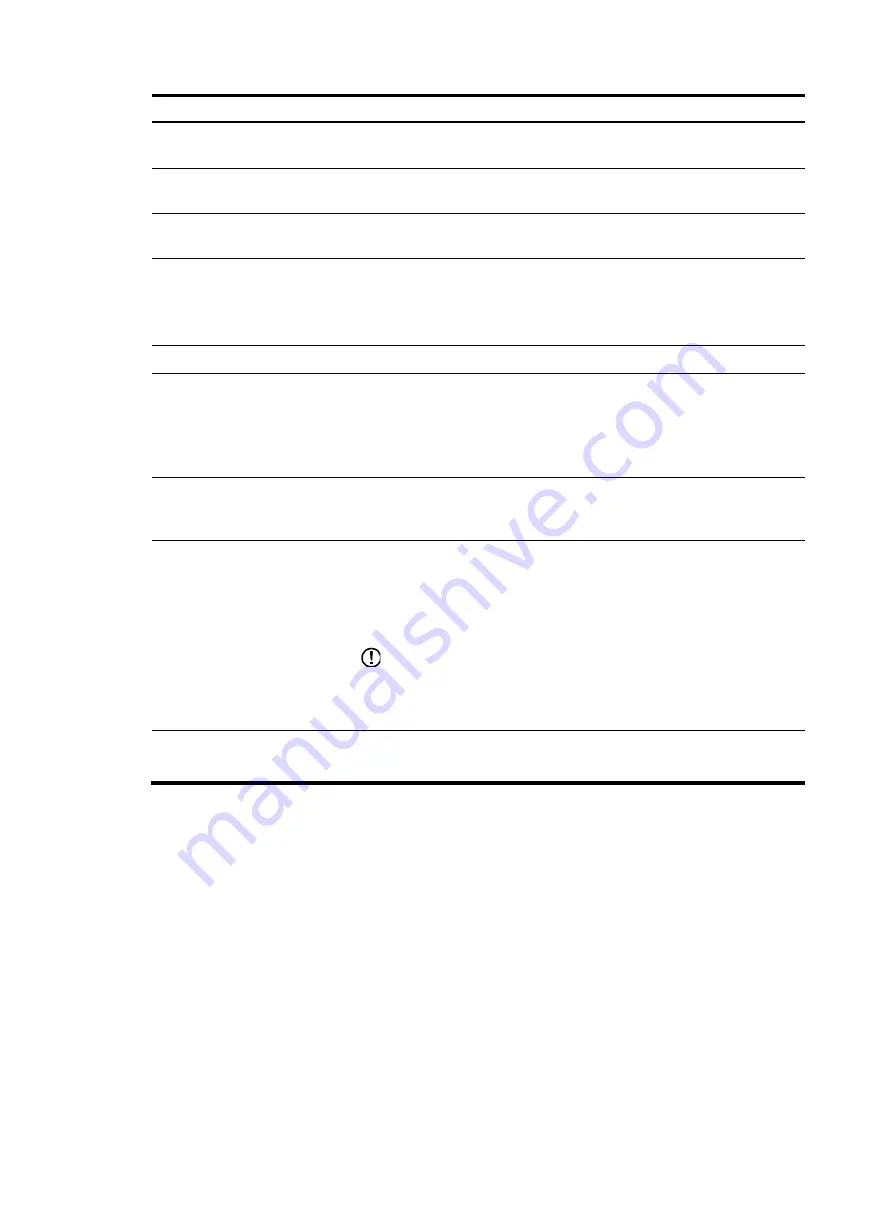
326
Item Description
Realtime Accounting Attempts
Set the maximum number of attempts for sending a real-time accounting
request.
Unit for Data Flows
Specify the unit for data flows sent to the RADIUS server:
byte
,
kilo-byte
,
mega-byte
, or
giga-byte
.
Unit for Packets
Specify the unit for data packets sent to the RADIUS server:
one-packet
,
kilo-packet
,
mega-packet
, or
giga-packet
.
VPN
Specify the VPN to which the RADIUS scheme belongs.
This setting is effective to all RADIUS authentication servers and accounting
servers configured in the RADIUS scheme, but the VPN individually specified
for a RADIUS authentication or accounting server takes priority.
Security Policy Server
Specify the IP address of the security policy server.
RADIUS Packet Source IP
Specify the source IP address for the device to use in RADIUS packets sent to
the RADIUS server.
HP recommends using a loopback interface address instead of a physical
interface address as the source IP address. If the physical interface is down,
the response packets from the server cannot reach the device.
Buffer stop-accounting packets
Stop-Accounting Attempts
Enable or disable buffering of stop-accounting requests for which no
responses are received, and set the maximum number of attempts for
sending stop-accounting requests.
Send accounting-on packets
Accounting-On Interval
Accounting-On Attempts
Enable or disable the accounting-on feature, and set the interval and the
maximum number of attempts for sending accounting-on packets.
The accounting-on feature enables a device to send accounting-on packets to
RADIUS servers after it reboots, making the servers forcedly log out users
who logged in through the device before the reboot.
IMPORTANT:
When enabling the accounting-on feature on a device for the first time, you
must save the configuration so that the feature takes effect after the device
reboots.
Attribute
Interpretation
Enable or disable the device to interpret the RADIUS class attribute as CAR
parameters.
Adding RADIUS servers
1.
In the
RADIUS Server Configuration
area, click
Add
.
Summary of Contents for MSR SERIES
Page 17: ...xv Documents 835 Websites 835 Conventions 836 Index 838 ...
Page 20: ...3 Figure 3 Initial page of the Web interface ...
Page 42: ...25 Figure 13 Firefox Web browser setting ...
Page 59: ...42 Figure 27 Checking the basic service configuration ...
Page 73: ...56 Figure 35 Sample interface statistics ...
Page 156: ...139 Figure 139 Rebooting the 3G modem ...
Page 168: ...151 Figure 152 Configuring Web server 2 ...
Page 174: ...157 Figure 158 Configure the URL filtering function ...
Page 242: ...225 Figure 233 Enabling the DHCP client on interface Ethernet 0 1 ...
Page 247: ...230 Figure 236 The page for configuring an advanced IPv4 ACL ...
Page 255: ...238 Figure 241 Advanced limit setting ...
Page 298: ...281 e Click Apply 2 Configure Router B in the same way Router A is configured ...
Page 400: ...383 Figure 387 Verifying the configuration ...
Page 405: ...388 ...
Page 523: ...506 Figure 530 Ping configuration page ...
Page 775: ...758 Figure 785 Configuring a jump node ...






























