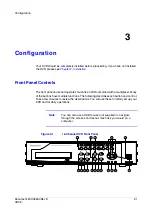Installation
Document 800-03650
Rev D
29
02/09
Factory Reset
The DVR has a Factory Reset switch to the left of the Alarm Output connectors on the
rear panel. This switch should be used only on the rare occasions that you want to
return all the settings to the original factory settings.
Figure 2-14
Factory Reset Switch
Caution
When you use the Factory Reset, you lose any settings you have
saved.
To reset the unit, you need a straightened paperclip:
1.
Turn off the DVR.
2.
Turn it on again.
3.
While the DVR is initializing, the front panel LEDs blink. When the front panel LEDs
blink, poke the straightened paperclip to the unlabeled hole in the left of the Alarm
Output connectors.
4.
Hold the switch until all the LEDs on the front panel are lit.
Note
When the DVR successfully resets to factory defaults all the LEDs
on the front panel flash five times.
5.
Release the reset switch. All of the DVR's settings are now at the original settings it
had when it left the factory.
Connecting the Power Cord
Connect the AC power cord to the DVR and then to a wall outlet.
Figure 2-15
Power Cord Connector
Summary of Contents for HRSD16
Page 12: ...Tables 12 ...
Page 18: ...18 ...
Page 22: ...Introduction 22 ...
Page 138: ...Operation 138 ...
Page 140: ...USB Hard Disk Drive Preparation 140 ...
Page 158: ...Time Overlap 158 ...
Page 160: ...Troubleshooting 160 ...
Page 162: ...Connector Pinouts 162 ...
Page 163: ...Map of Screens Document 800 03650 Rev D 163 02 09 H Map of Screens ...
Page 164: ...Map of Screens 164 ...
Page 166: ...System Log Notices 166 ...
Page 175: ......