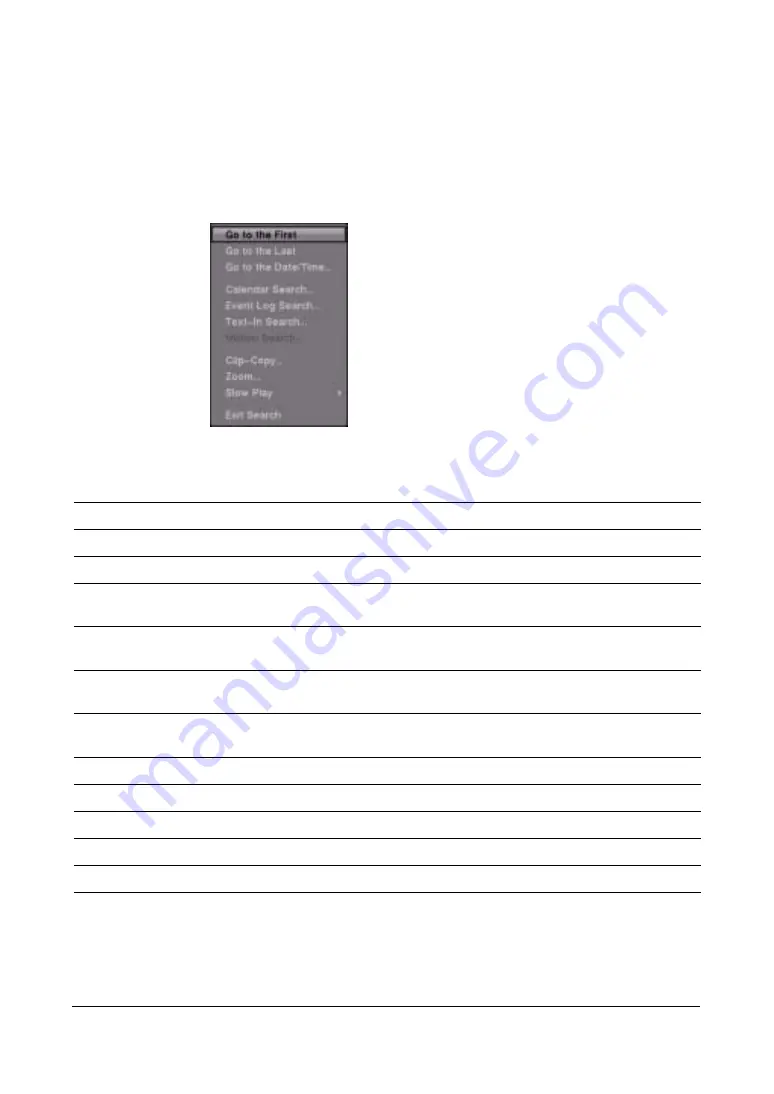
Operation
Document 800-03650
Rev D
123
02/09
Searching Video
Press MENU or click the right mouse button while in the Playback mode to display the
Search Menu.
Figure 4-11
Search Menu
Use the Search Menu functions to find specific sections of the recorded video.
Table 4-8
Search Menu Options
Option
Function
Go to the First
Displays the first recorded image
Go to the Last
Displays the last recorded image
Go to the
Date/Time…
Searches by date and time (see
for more
details)
Calendar Search…
Searches using a calendar (see
for more
details)
Event Log Search…
Selects video from the event log (see
for
more details)
Text-In Search…
Searches text input strings (see
for more
details)
Motion Search…
Searches motion events (see
for more details)
Clip-Copy…
Clips a video segment and saves it (see below for more details)
Zoom…
Zooms the current playback image
Slow Play…
Plays video at low speed (x1/2, x1/3, x1/4, x1/6 and x1/8)
Exit Search
Exits the Search Menu
Summary of Contents for HRSD16
Page 12: ...Tables 12 ...
Page 18: ...18 ...
Page 22: ...Introduction 22 ...
Page 138: ...Operation 138 ...
Page 140: ...USB Hard Disk Drive Preparation 140 ...
Page 158: ...Time Overlap 158 ...
Page 160: ...Troubleshooting 160 ...
Page 162: ...Connector Pinouts 162 ...
Page 163: ...Map of Screens Document 800 03650 Rev D 163 02 09 H Map of Screens ...
Page 164: ...Map of Screens 164 ...
Page 166: ...System Log Notices 166 ...
Page 175: ......






























