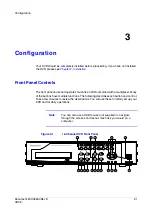Installation
28
GND
(Ground)
Connect the ground side of the Alarm input and/or alarm output to the GND connector.
Note
All the connectors marked GND are common.
NC/NO
(Relay
Alarm
Outputs)
The DVR can activate external devices such as buzzers or lights. Connect the device to
the C (Common) and NC (Normally Closed) or C and NO (Normally Open) connectors.
NC/NO is a relay output which sinks 2A @125 VAC and 1A @30 VDC. See
for configuring alarm output.
Figure 2-11
Alarm Output Connectors
ARI (Alarm
Reset In)
An external signal to the Alarm Reset In can be used to reset both the Alarm Out signal
and the DVR internal buzzer. Mechanical or electrical switches can be wired to the ARI
(Alarm Reset In) and GND (Ground) connectors. The threshold voltage is below 0.3V
and should be stable at least 0.5 seconds to be detected. Connect the wires to the ARI
(Alarm Reset In) and GND (Ground) connectors.
Figure 2-12
Alarm Reset Input Connectors
Connecting USB Ports
Two USB ports on the front panel are provided to connect external hard disk, CD-RW,
or flash drives for video clip copying or system upgrades. Position external drives close
enough to the DVR so that you can make the cable connections, usually less than 6 feet.
Use the USB cable provided with the hard disk drive to connect it to the DVR.
Figure 2-13
USB Ports
A USB mouse (not supplied) can be connected to one of the ports. You can use the
mouse to navigate through the screens and menus much like you would on a computer.
A USB to Serial converter can be connected to the USB port. Multiple text-in devices
can be used with a USB to Serial converter.
NC
C
NO NC
C
NO
A R I G N D
Summary of Contents for HRSD16
Page 12: ...Tables 12 ...
Page 18: ...18 ...
Page 22: ...Introduction 22 ...
Page 138: ...Operation 138 ...
Page 140: ...USB Hard Disk Drive Preparation 140 ...
Page 158: ...Time Overlap 158 ...
Page 160: ...Troubleshooting 160 ...
Page 162: ...Connector Pinouts 162 ...
Page 163: ...Map of Screens Document 800 03650 Rev D 163 02 09 H Map of Screens ...
Page 164: ...Map of Screens 164 ...
Page 166: ...System Log Notices 166 ...
Page 175: ......