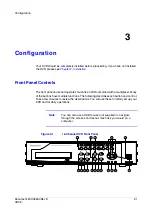Installation
30
Caution
Route power cords so that they are not a tripping hazard. Ensure
that the power cord can not be pinched or abraded by furniture.
Do not install power cords under rugs or carpets.
The power chord has a grounding pin. If your power outlet does
not have a grounding pin receptacle, do not modify the plug. Do
not overload the circuit by plugging too many devices in to one
circuit.
Caution
In noisy electrical environments, use an Uninterruptible Power
Supply (UPS) to minimize the potential of damage to the DVR
from undesired power related hazards. Connect the UPS between
the DVR and the AC voltage supply.
Your DVR is now ready to operate. See
the DVR’s settings, and
Summary of Contents for HRSD16
Page 12: ...Tables 12 ...
Page 18: ...18 ...
Page 22: ...Introduction 22 ...
Page 138: ...Operation 138 ...
Page 140: ...USB Hard Disk Drive Preparation 140 ...
Page 158: ...Time Overlap 158 ...
Page 160: ...Troubleshooting 160 ...
Page 162: ...Connector Pinouts 162 ...
Page 163: ...Map of Screens Document 800 03650 Rev D 163 02 09 H Map of Screens ...
Page 164: ...Map of Screens 164 ...
Page 166: ...System Log Notices 166 ...
Page 175: ......