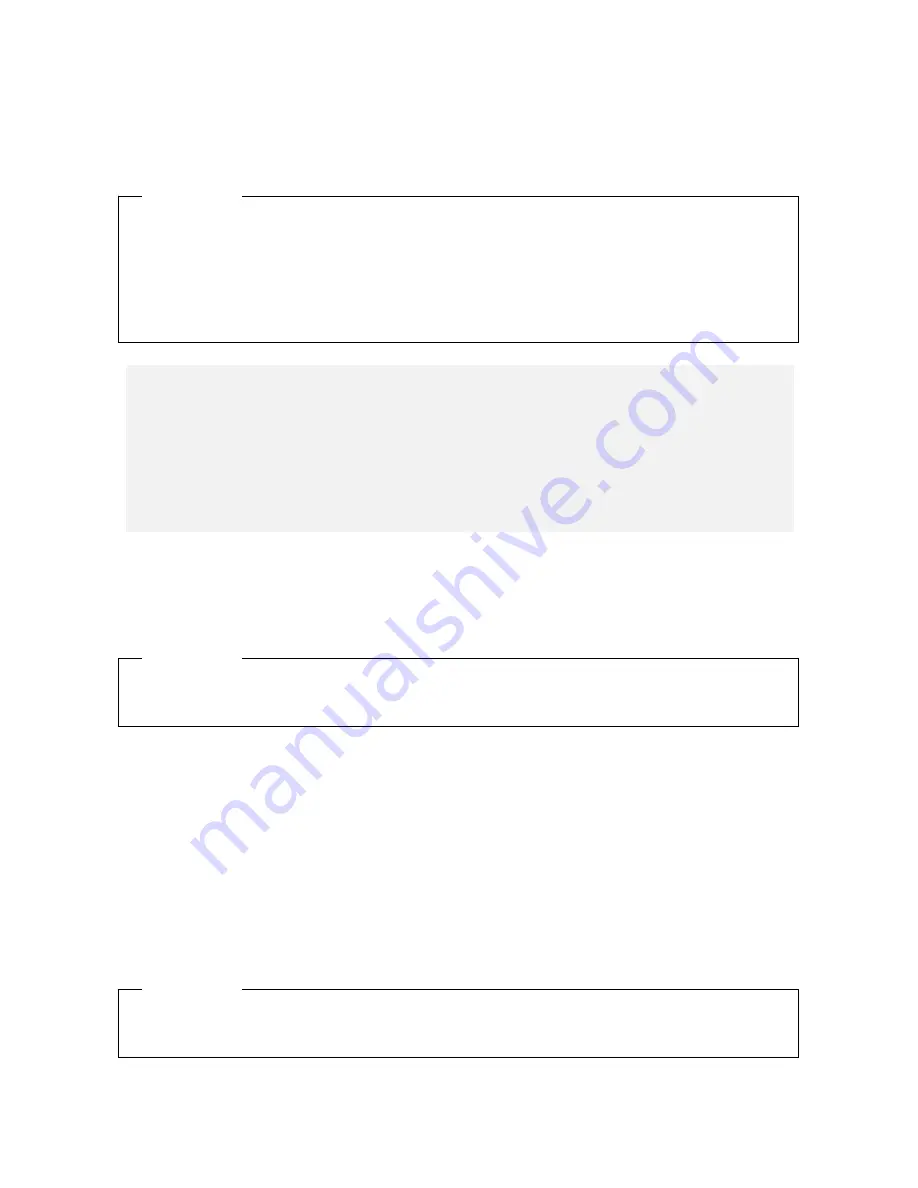
9. TROUBLESHOOTING
9-5
6. The system stops when the Windows® logo is displayed.
<Possible cause>
There is an error in hardware, or the OS is corrupted.
7. The system stops when a blue screen is displayed.
<Possible cause>
The equipment has received an active remote shutdown signal.
(2) Beep sounds are generated.
a) One beep is generated.
<Possible cause>
This is just a beep for power-on. This is not an error.
b) Two or more beeps are generated.
<Possible cause>
A hardware error was detected.
1. Unplug the plug of the power code from the outlet and remove all USB devices except a
keyboard and mouse as well as all extension boards. Then start the equipment. (See “6.3.4
Installing and removing an extension board” about removing an extension board.)
2. If the symptom persists after step 1, the OS may be corrupted. If you have a recovery DVD,
restore the system drive back to the factory default using the recovery DVD.
<Action>
< NOTE >
・
Do not connect a USB device during the OS startup because the OS may not start
normally.
・
When you change screens during the OS startup, the OS does not start normally
in some CPU switching devices. If you use a CPU switching device, perform
sufficient operation verification.
1. Take appropriate action according to “8.3 Startup Suppression on Serious Failure
Detection” and “9.3 STOP Error Codes”.
<Action>
1. Check the information displayed on the Digital LEDs for Status indication and take an
appropriate action according to “9.6.1 POST messages”.
<Action>
Summary of Contents for HF-W2000
Page 44: ...This Page Intentionally Left Blank ...
Page 72: ...This Page Intentionally Left Blank ...
Page 102: ...This Page Intentionally Left Blank ...
Page 133: ......
Page 134: ...This Page Intentionally Left Blank ...
Page 176: ...This Page Intentionally Left Blank ...
Page 204: ...This Page Intentionally Left Blank ...
Page 245: ...This Page Intentionally Left Blank ...
Page 279: ...This Page Intentionally Left Blank ...
















































