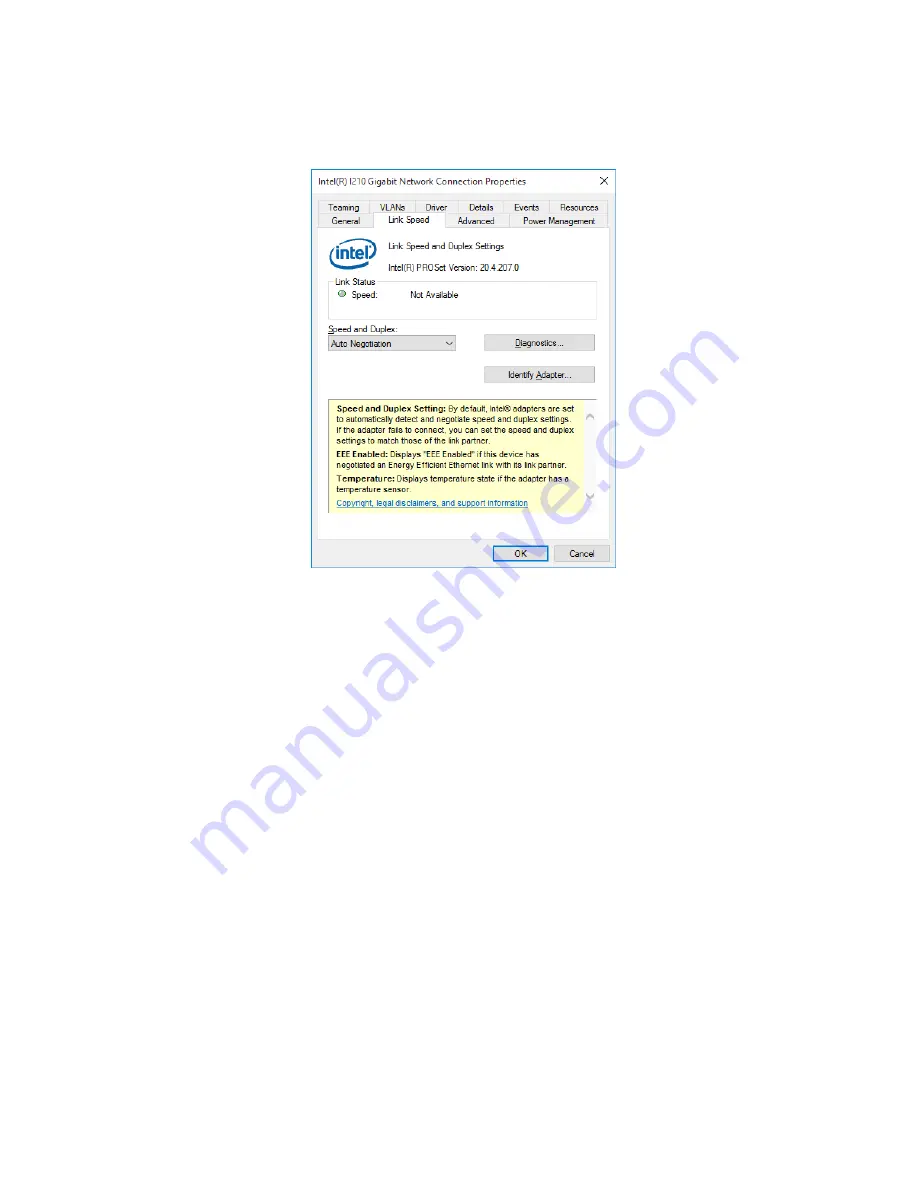
2. OPERATION
2-14
6. Click the
Link Speed
tab.
7. Select the transfer speed and the transfer mode you want to choose from the
Speed and
Duplex
list.
・
Auto Negotiation: auto-negotiation setting
・
10 Mbps Half Duplex: 10 Mbps/Half-duplex setting
・
10 Mbps Full Duplex: 10 Mbps/Full-duplex setting
・
100 Mbps Half Duplex: 100 Mbps/Half-duplex setting
・
100 Mbps Full Duplex: 100 Mbps/Full-duplex setting
・
1.0 Gbps Full Duplex: 1.0 Gbps/Full-duplex setting
Summary of Contents for HF-W2000
Page 44: ...This Page Intentionally Left Blank ...
Page 72: ...This Page Intentionally Left Blank ...
Page 102: ...This Page Intentionally Left Blank ...
Page 133: ......
Page 134: ...This Page Intentionally Left Blank ...
Page 176: ...This Page Intentionally Left Blank ...
Page 204: ...This Page Intentionally Left Blank ...
Page 245: ...This Page Intentionally Left Blank ...
Page 279: ...This Page Intentionally Left Blank ...






























