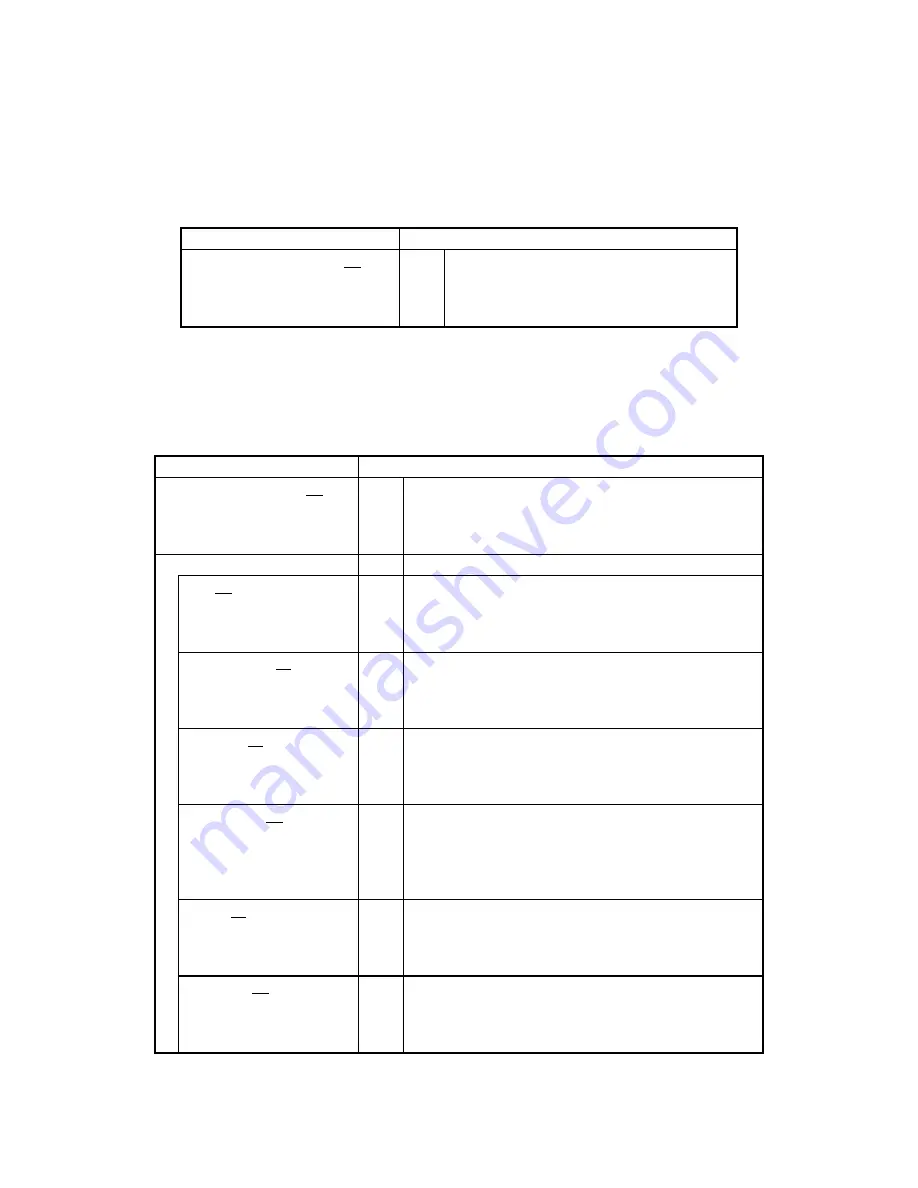
8. MAINTENANCE OPERATIONS
8-26
・
[Digital LED setting] section:
Shows the setting of the Digital LEDs for Status indication. The following table shows
the list of items in this subsection and their respective descriptions.
Output item
Description
Show Hardware status:xx
xx
Shows whether the hardware status
display is enabled or disabled.
ON: Enabled
OFF: Disabled
・
[Popup setting] section:
Shows the pop-up notification setting. The following table shows the list of items in
this subsection and their respective descriptions.
Output item
Description
Function is available:xx
xx
Shows whether the pop-up notification function is
enabled or disabled.
Enable: Enabled
Disable: Disabled
[Advanced]
-
Shows the advanced settings.
Fan:yy
yy
Shows whether a pop-up is displayed for a fan
failure.
Enable: Displayed
Disable: Not displayed
Temperature:zz
zz
Shows whether a pop-up is displayed when the
temperature is abnormal.
Enable: Displayed
Disable: Not displayed
SMART:aa
aa
Shows whether a pop-up is displayed when
SMART is detected.
Enable: Displayed
Disable: Not displayed
Used hours:bb
bb
Shows whether a pop-up is displayed when the
drive power-on (=used) hours exceeds the
threshold.
Enable: Displayed
Disable: Not displayed
RAID:cc
(B model only)
cc
Shows whether a pop-up is displayed when
abnormal RAID status is detected.
Enable: Displayed
Disable: Not displayed
Memory: dd
dd
Shows whether a pop-up is displayed when
frequent memory error correction is detected.
Enable: Displayed
Disable: Not displayed
Summary of Contents for HF-W2000
Page 44: ...This Page Intentionally Left Blank ...
Page 72: ...This Page Intentionally Left Blank ...
Page 102: ...This Page Intentionally Left Blank ...
Page 133: ......
Page 134: ...This Page Intentionally Left Blank ...
Page 176: ...This Page Intentionally Left Blank ...
Page 204: ...This Page Intentionally Left Blank ...
Page 245: ...This Page Intentionally Left Blank ...
Page 279: ...This Page Intentionally Left Blank ...
















































