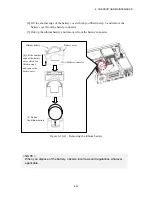7. RESTORING THE FACTORY-SHIPPED CONDITION USING A RECOVERY DVD
7-4
・
When the model name displayed in the confirmation message is the same as
the model name of the equipment you use, click
Yes
.
・
When the model name displayed in the confirmation message is different from
the model name of the equipment you use, click
No
.
When you click
No
, the following message box is displayed. Click
OK
.
The recovery DVD is automatically ejected, and then the computer is automatically
shut down.
If you want to go back to the confirmation window for the attention message, click
Cancel
.
Summary of Contents for HF-W2000
Page 44: ...This Page Intentionally Left Blank ...
Page 72: ...This Page Intentionally Left Blank ...
Page 102: ...This Page Intentionally Left Blank ...
Page 133: ......
Page 134: ...This Page Intentionally Left Blank ...
Page 176: ...This Page Intentionally Left Blank ...
Page 204: ...This Page Intentionally Left Blank ...
Page 245: ...This Page Intentionally Left Blank ...
Page 279: ...This Page Intentionally Left Blank ...