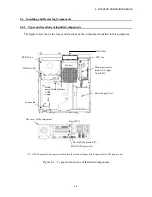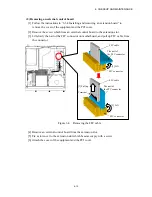6. CHECKUP AND MAINTENANCE
6-2
(1) Cleaning a dust filter
NOTICE
If you wash a dust filter, dry it completely before re-attaching it to the equipment.
If you use the equipment while its dust filter is not completely dry, the equipment
may fail. When you use a detergent to clean a dust filter, make sure you use a
neutral detergent. If you use other types of detergent, the dust filter may lose its
function.
(a) Frequency
Clean a dust filter between once per month and once per three months depending on the
amount of dust in the environment.
(b) Procedure
1. Shut down the OS.
2. Unplug the power cord from the outlet. Wait for at least one minute before you start
cleaning.
3. Take out the dust filter located on the front panel. Then dust or wash the filter. If you
wash the filter, wait until the filter is completely dry. Then re-attach it to the equipment.
For how to install and remove a dust filter, see “6.4.9 Installing and removing a dust
filter”.
Summary of Contents for HF-W2000
Page 44: ...This Page Intentionally Left Blank ...
Page 72: ...This Page Intentionally Left Blank ...
Page 102: ...This Page Intentionally Left Blank ...
Page 133: ......
Page 134: ...This Page Intentionally Left Blank ...
Page 176: ...This Page Intentionally Left Blank ...
Page 204: ...This Page Intentionally Left Blank ...
Page 245: ...This Page Intentionally Left Blank ...
Page 279: ...This Page Intentionally Left Blank ...