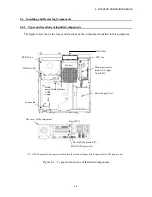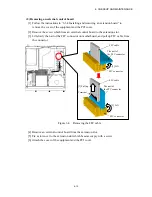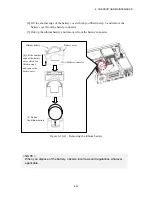6. CHECKUP AND MAINTENANCE
6-13
(2) Removing an external control board
[1] Follow the instructions in “6.3.4 Installing and removing an extension board” to
remove the cover of the equipment and the PCI cover.
[2] Remove the screw which fixes an external control board to the extension slot.
[3] Lift slowly the nail of the FFC connector on motherboard, and pull up FFC cable from
the connector.
Figure 6-6 Removing the FFC cable
[4] Remove an external control board from the extension slot.
[5] Fix a slot cover to the extension slot which became empty with a screw.
[6] Attach the cover of the equipment and the PCI cover.
FFC cable
The nail of
the FFC connector
FFC connector
[3] Lift
[3] Lift
[3] Pull up
FFC cable
FFC connector
Terminal
The nail of
the FFC connector
Summary of Contents for HF-W2000
Page 44: ...This Page Intentionally Left Blank ...
Page 72: ...This Page Intentionally Left Blank ...
Page 102: ...This Page Intentionally Left Blank ...
Page 133: ......
Page 134: ...This Page Intentionally Left Blank ...
Page 176: ...This Page Intentionally Left Blank ...
Page 204: ...This Page Intentionally Left Blank ...
Page 245: ...This Page Intentionally Left Blank ...
Page 279: ...This Page Intentionally Left Blank ...