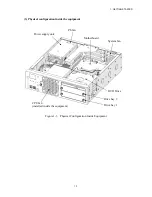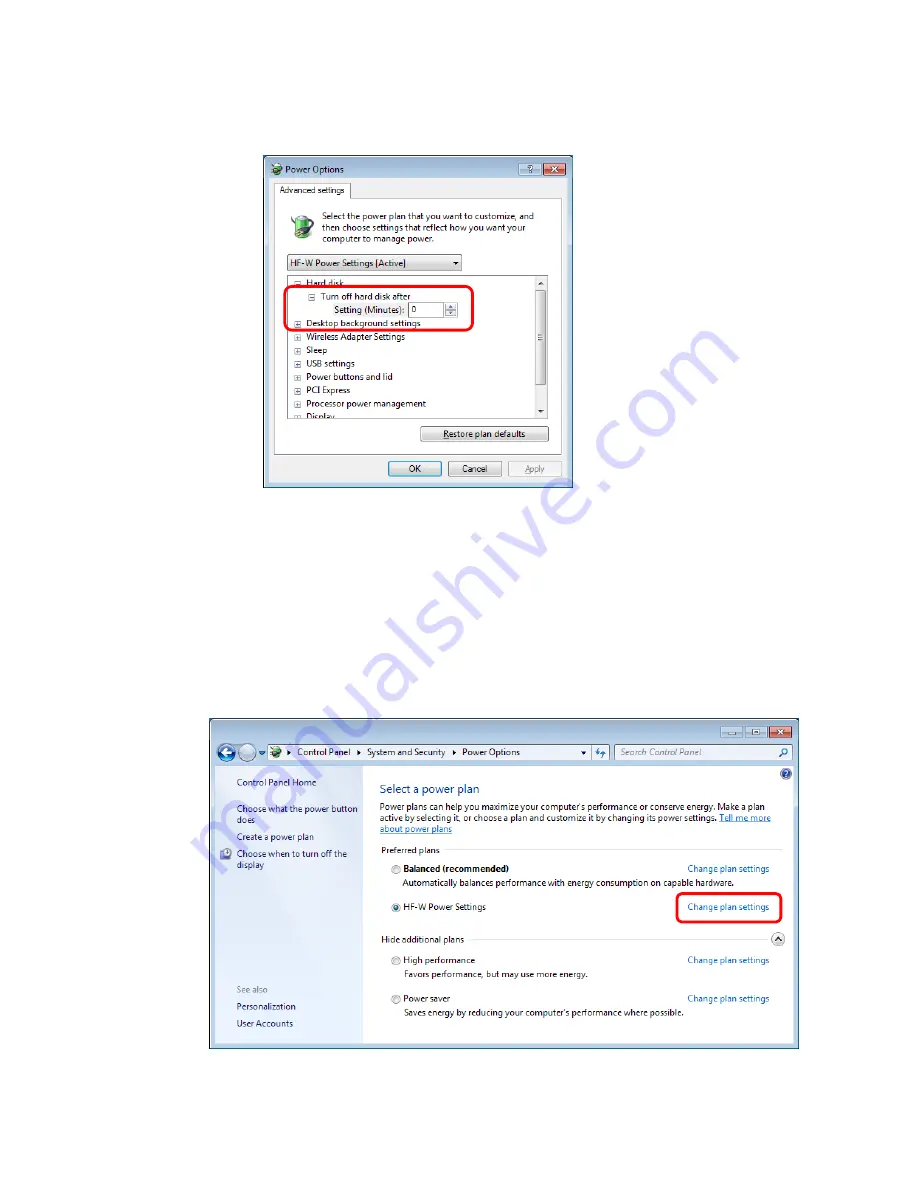
C-15
3.
Advanced setting
tab of
Power Options
appears.
・
Confirm that
Turn off hard disk after setting
is "
0
".
When you change the settings from factory default setting, restore the factory default
setting following the procedure below.
1. Open
Control Panel
and click
System and Security
.
2. Click
Power Options
.
3.
Power Options
window appears.
・
Confirm that
HF-W Power Settings
radio button is selected under
Preferred
plans
.
Summary of Contents for HF-W2000
Page 44: ...This Page Intentionally Left Blank ...
Page 72: ...This Page Intentionally Left Blank ...
Page 102: ...This Page Intentionally Left Blank ...
Page 133: ......
Page 134: ...This Page Intentionally Left Blank ...
Page 176: ...This Page Intentionally Left Blank ...
Page 204: ...This Page Intentionally Left Blank ...
Page 245: ...This Page Intentionally Left Blank ...
Page 279: ...This Page Intentionally Left Blank ...