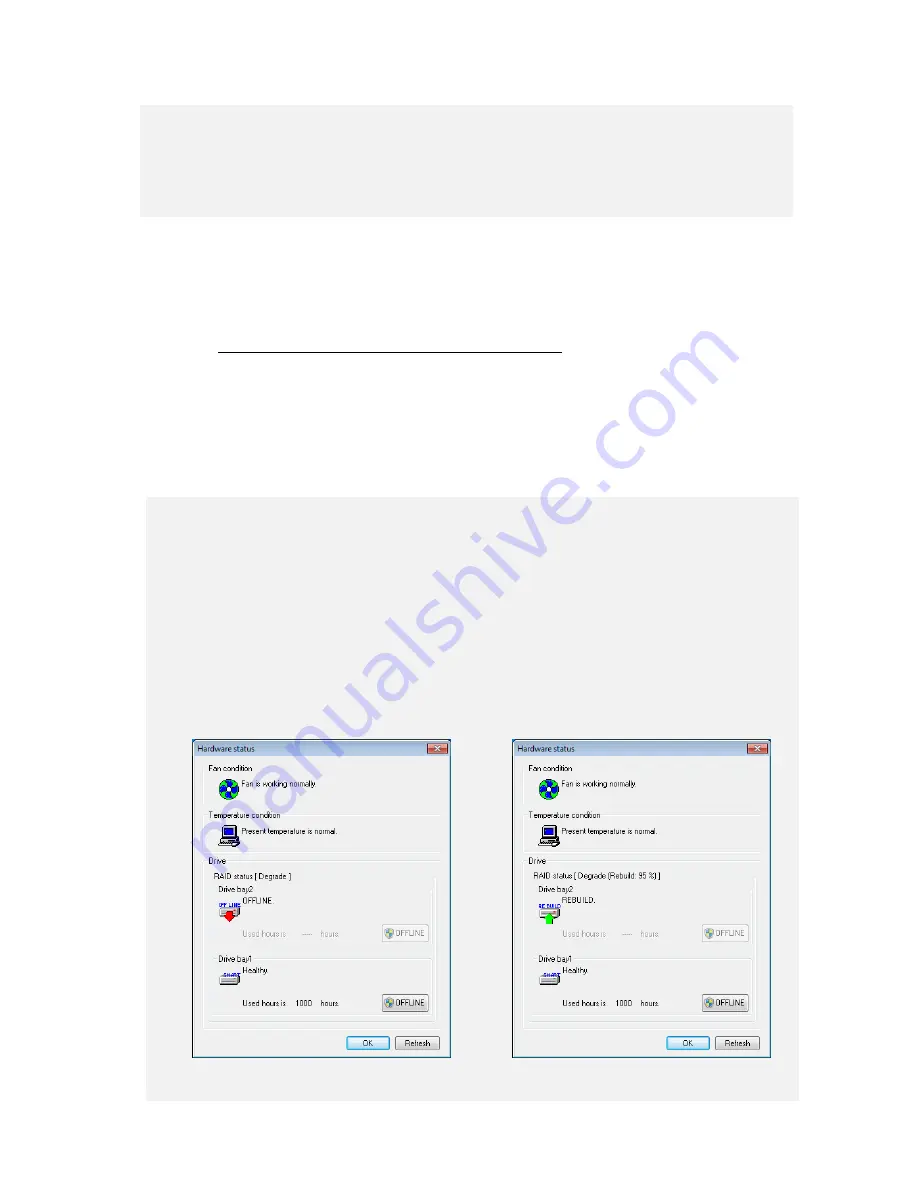
10. SOFTWARE RAID1
10-12
6. Mount the replacement HDD on the computer.
(See “6.3.7 Installing and removing an HDD”.)
The HDD status indicator blinks after a while and RAID1 rebuilding starts.
In the case of setting for manual start of rebuilding
When the drive bay that mounts the replacement HDD is shown as “Offline state” on
the hardware status display window, enter the following command from the
command prompt as administrator.
C:¥> raidctrl /REBUILD
The HDD status indicator blinks after a while and RAID1 rebuilding starts.
<Notice>
• If rebuilding does not start after about three minutes, the HDD or the computer
may be defective, or an HDD that was used as a RAID1 array of another
computer may be mounted. See “10.4.4 When a problem occurs during recovery
work”.
• After the HDD has been mounted on the computer, the drive bay status is shown
on the hardware status display window until rebuilding is completed.
However, “OFFLINE” may not be shown immediately after the HDD is mounted.
Immediately after the HDD is mounted
Rebuilding in progress
<Notice>
If an HDD for replacement is mounted on the computer before the message “Not
mounted” appears, the HDD may not be recognized. Be sure to wait until “Not
mounted” appears.
Summary of Contents for HF-W2000
Page 44: ...This Page Intentionally Left Blank ...
Page 72: ...This Page Intentionally Left Blank ...
Page 102: ...This Page Intentionally Left Blank ...
Page 133: ......
Page 134: ...This Page Intentionally Left Blank ...
Page 176: ...This Page Intentionally Left Blank ...
Page 204: ...This Page Intentionally Left Blank ...
Page 245: ...This Page Intentionally Left Blank ...
Page 279: ...This Page Intentionally Left Blank ...
















































