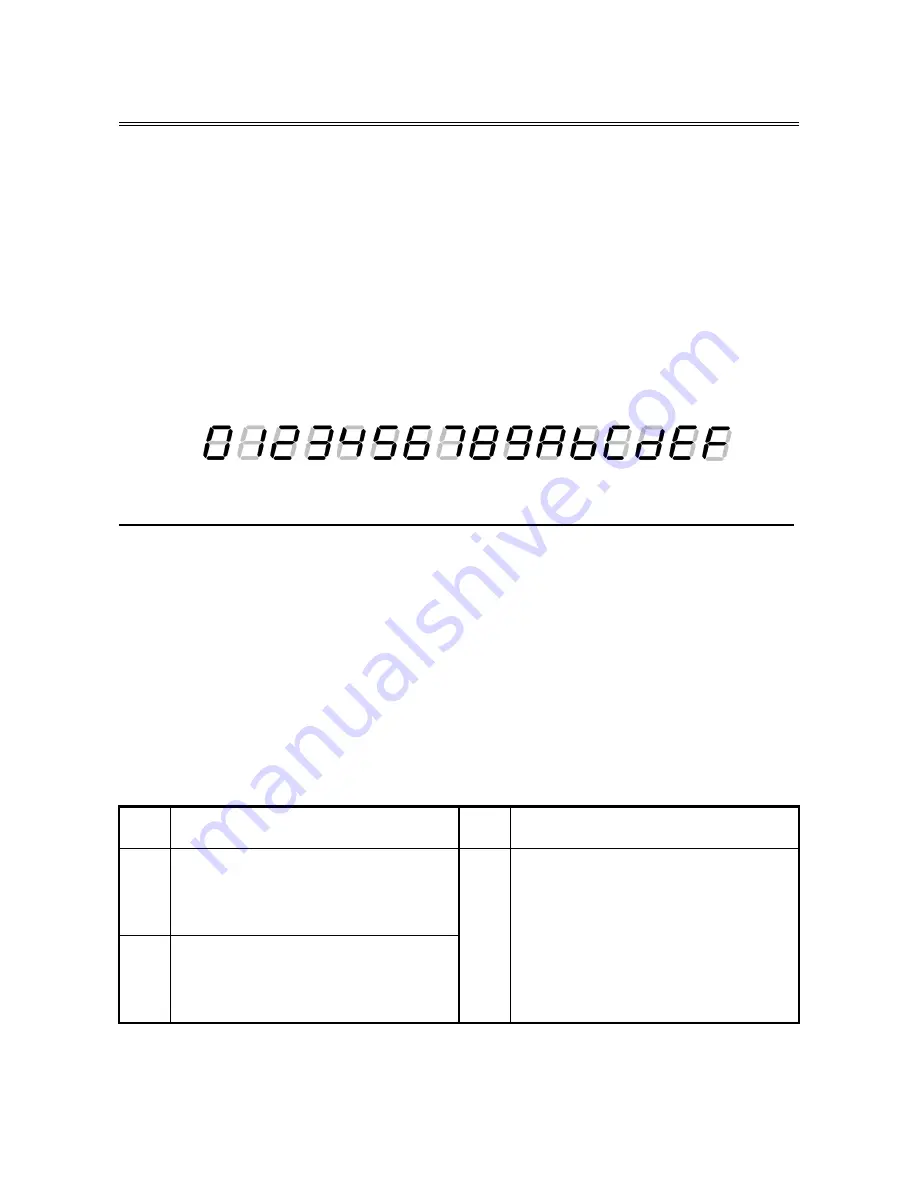
9. TROUBLESHOOTING
9-31
9.6 Digital LED for Status indication
The Digital LED for Status indication is used for displaying a POST code at system startup.
They are also used for displaying a hardware status code when an error occurs in the hardware
during system operation.
The Digital LED for Status indication and the status indication LEDs may remain lit even
after the equipment is shut down and put into the standby mode. They remain lit until the main
power is shut down or the power is turned on again.
It should be noted that the Digital LED for Status indication may display a code even when
there is no error.
(Example : when the BIOS screen is displayed:1F, when the POST code is displayed from
turning on the power supply unit to OS boot)
As shown below, the numerical value lamp shows the digits from 0 to F hexadecimally.
9.6.1 POST messages
Power On Self Test (POST) is a function whereby the system BIOS makes routine checks
for hardware failure when the power of the computer system is turned on. If any failure is
found, the POST code corresponding to the location of the failure is displayed on the Digital
LEDs for Status indication situated on the front of the equipment.
When a POST code is displayed, the BIOS status lamp (orange) in the status indication
LEDs is lit.
The following table shows the POST codes indicated when the system stops during startup
and the respective actions for resolving them.
Table 9-5 POST Codes and Stop Factor/Action (1/2)
POST
code
Stop factor/Action
POST
code
Stop factor/Action
15
34
35
There may be a problem with the main
memory or CPU.
Check if the main memory is mounted
properly.
21
There may be a problem with the main
memory.
Check if the main memory is mounted
properly.
98
D7
There may be a problem with the keyboard
or mouse.
Check if the cables are connected correctly
and the keyboard and mouse work properly.
0 1
2
3
4
5
6
7
8
9
A
B C
D
E
F
Summary of Contents for HF-W2000
Page 44: ...This Page Intentionally Left Blank ...
Page 72: ...This Page Intentionally Left Blank ...
Page 102: ...This Page Intentionally Left Blank ...
Page 133: ......
Page 134: ...This Page Intentionally Left Blank ...
Page 176: ...This Page Intentionally Left Blank ...
Page 204: ...This Page Intentionally Left Blank ...
Page 245: ...This Page Intentionally Left Blank ...
Page 279: ...This Page Intentionally Left Blank ...
















































