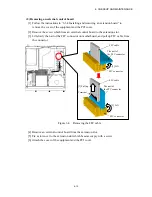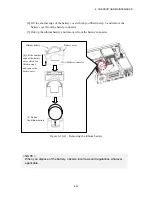6. CHECKUP AND MAINTENANCE
6-27
[3] Remove the JP socket from the JP2 pin.
Figure 6-14 Removing a Jumper Socket
(3) Attaching the JP socket
Follow the procedure described in “(2) Removing the JP socket” in reverse to attaching the JP
socket.
JP2
< NOTE >
Save the jumper socket in a safe place for later use when you want to restore the
original setting.
Summary of Contents for HF-W2000
Page 44: ...This Page Intentionally Left Blank ...
Page 72: ...This Page Intentionally Left Blank ...
Page 102: ...This Page Intentionally Left Blank ...
Page 133: ......
Page 134: ...This Page Intentionally Left Blank ...
Page 176: ...This Page Intentionally Left Blank ...
Page 204: ...This Page Intentionally Left Blank ...
Page 245: ...This Page Intentionally Left Blank ...
Page 279: ...This Page Intentionally Left Blank ...