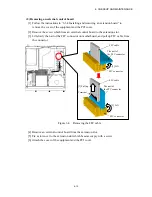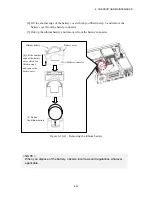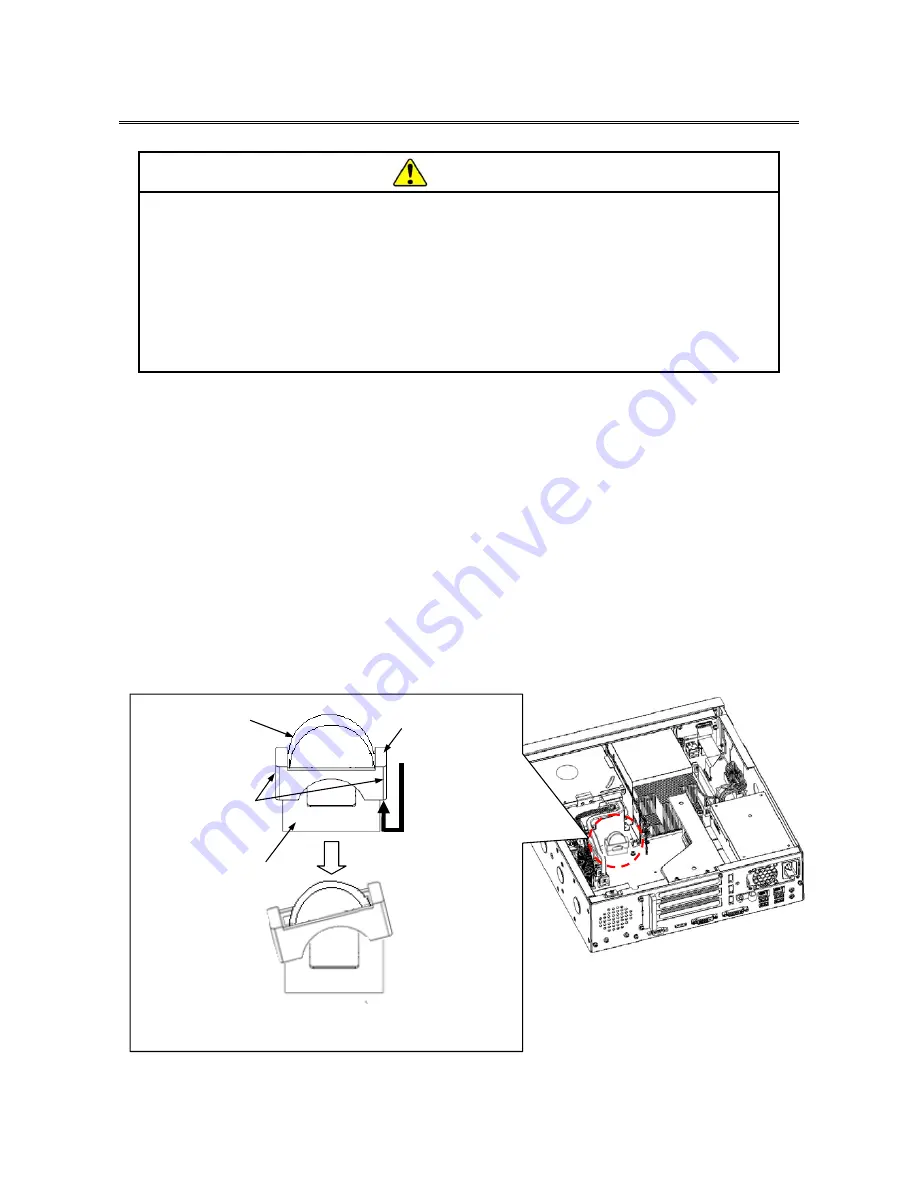
6. CHECKUP AND MAINTENANCE
6-24
6.4 Removing the lithium battery
CAUTION
●
This equipment uses a lithium battery. When you replace the lithium battery,
make sure you replace it with one specified by the Manufacture. Otherwise,
an explosion, a fire, a burst battery, heat generation, a liquid spill, or gas
generation may result.
●
Install the battery in correct polarity. Installing it in wrong polarity may cause
abnormal reaction such as charging or shorting, resulting in a liquid spill, heat
generation or a burst battery.
(1) Before removing the lithium battery
・
Before starting to work, see “6.3.2 Before installing or removing components”.
(2) Removing the lithium battery
[1] Follow the instructions in “6.3.3 Installing and removing the cover of the equipment” to
remove the cover of the equipment.
[2] When removing the lithium battery, follow the instructions in “6.3.4 Installing and
removing an extension board” to remove an extension board if the extension board is
interfered with the work.
[3] Pick up the both ends of the battery cover with a thumb and a forefinger, and lift one end of
the battery cover.
Figure 6-13(1) Removing the lithium battery
Lithium battery
Battery cover
[3] Pick up with
a thumb and
forefinger
[3] Lift one end of
the battery cover
Battery connector
Summary of Contents for HF-W2000
Page 44: ...This Page Intentionally Left Blank ...
Page 72: ...This Page Intentionally Left Blank ...
Page 102: ...This Page Intentionally Left Blank ...
Page 133: ......
Page 134: ...This Page Intentionally Left Blank ...
Page 176: ...This Page Intentionally Left Blank ...
Page 204: ...This Page Intentionally Left Blank ...
Page 245: ...This Page Intentionally Left Blank ...
Page 279: ...This Page Intentionally Left Blank ...