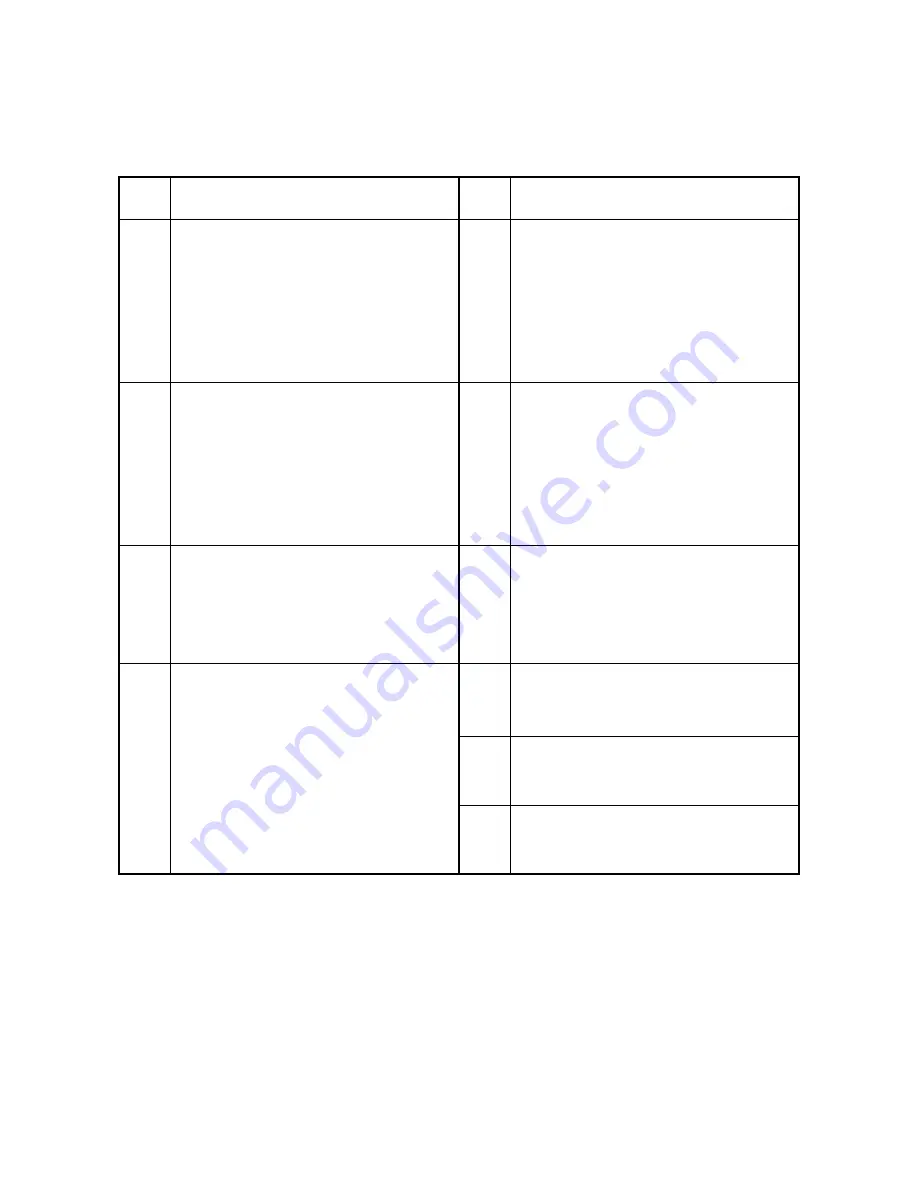
9. TROUBLESHOOTING
9-32
Table 9-5 POST Codes and Stop Factor/Action (2/2)
POST
code
Stop factor/Action
POST
code
Stop factor/Action
97
D6
The video function is not working properly.
When a video board is mounted on an
extension slot, make sure the board is
mounted properly.
07
11
58
59
5A
D0
D1
The CPU may not be working properly.
94
96
B2
D4
D5
There may be a problem with an extension
board.
Remove the extension board from the slot
and mount the board on another slot. Then
check if the extension board works.
80
81
AD
AE
AF
D9
DA
There may be a problem with the boot
device.
Check if the HDDs or SSDs and the DVD
drive are mounted properly. If they are
mounted properly, the boot device may not
be working properly.
99
There may be a problem with a serial device.
Check if serial devices are connected
correctly and the connected devices work
properly.
9C
A2
There may be a problem with a storage
medium (HDD, SSD, USB memory, or the
like). Check if they are installed properly. If
they are mounted properly, the storage
medium may be out of order.
9B
9C
9D
B4
There may be a problem with a USB device.
Check if USB devices are connected
correctly and the connected devices work
properly.
E0
Rotation of the power supply fan is
abnormal. Read the description of fan failure
in “9.2.2 (1)” and take action accordingly.
E1
Rotation of the CPU fan is abnormal.
Read the description of fan failure in “9.2.2
(1)” and take action accordingly.
E2
Rotation of the system fan is abnormal.
Read the description of fan failure in “9.2.2
(1)” and take action accordingly.
Summary of Contents for HF-W2000
Page 44: ...This Page Intentionally Left Blank ...
Page 72: ...This Page Intentionally Left Blank ...
Page 102: ...This Page Intentionally Left Blank ...
Page 133: ......
Page 134: ...This Page Intentionally Left Blank ...
Page 176: ...This Page Intentionally Left Blank ...
Page 204: ...This Page Intentionally Left Blank ...
Page 245: ...This Page Intentionally Left Blank ...
Page 279: ...This Page Intentionally Left Blank ...
















































