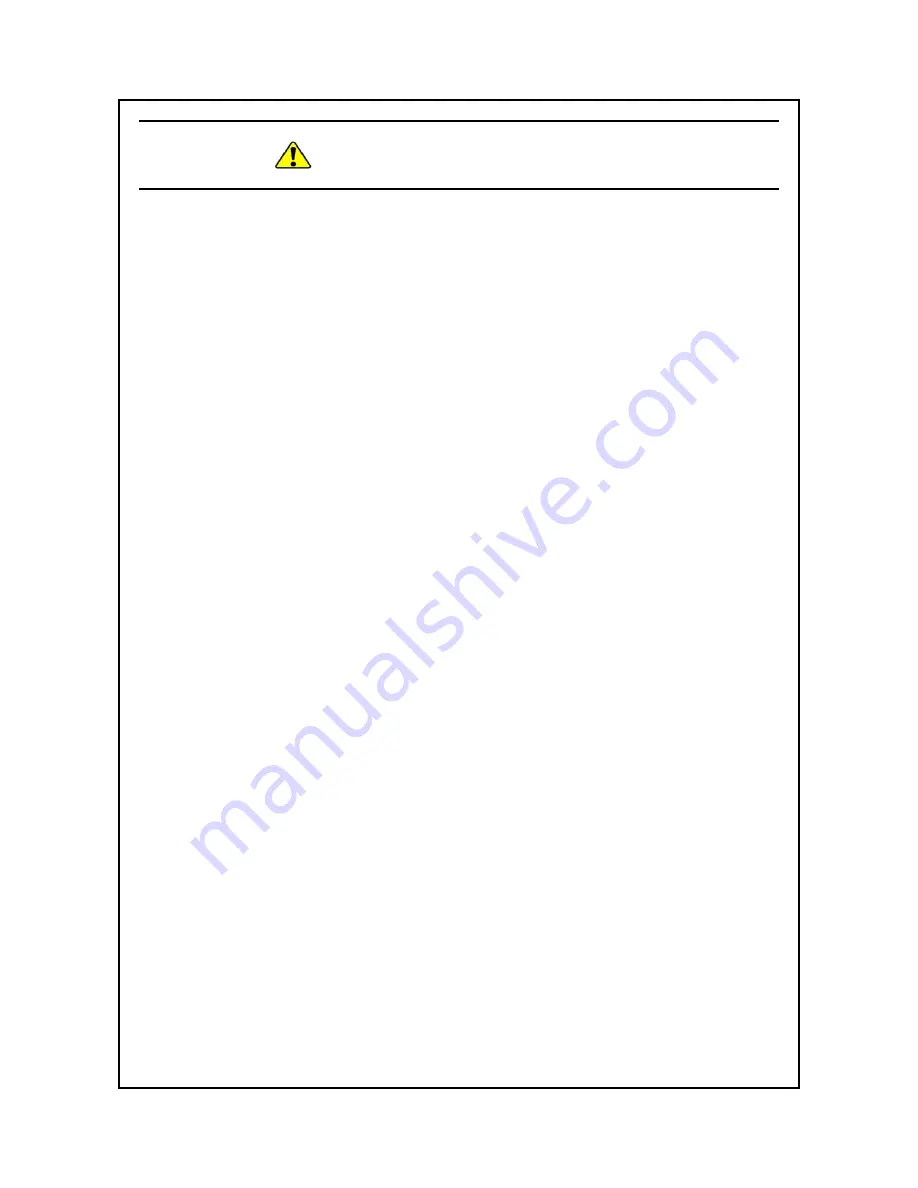
S-5
SAFETY INSTRUCTIONS (Continued)
Use the basic software that we specify. Operation is not guaranteed if any
other basic software is used.
Performing emergency shutdown (that is, unplugging the power cable from
the outlet or shutting off the circuit breaker without proper shutdown of the
OS) may cause the OS or applications not to work properly or may cause the
saved data to be corrupted. Never perform emergency shutdown unless you
must stop the system immediately due to some kind of error.
Keep in mind that if the power supply is cut, the system may not be able to
recover automatically.
If you insert or access a disk (CD or DVD), the system load may increase and
running applications may be affected. Do not insert or access a disk during
online operation (system operation).
Once disk (CD or DVD) access is complete, eject the disk from the DVD
drive. Leaving it in the DVD drive may result in failure.
Leaving the disk tray open may result in failure.
Make sure that the disk tray is closed when not in use.
Summary of Contents for HF-W2000
Page 44: ...This Page Intentionally Left Blank ...
Page 72: ...This Page Intentionally Left Blank ...
Page 102: ...This Page Intentionally Left Blank ...
Page 133: ......
Page 134: ...This Page Intentionally Left Blank ...
Page 176: ...This Page Intentionally Left Blank ...
Page 204: ...This Page Intentionally Left Blank ...
Page 245: ...This Page Intentionally Left Blank ...
Page 279: ...This Page Intentionally Left Blank ...













































