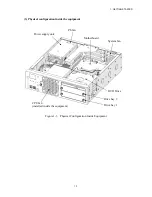1. GETTING STARTED
1-5
●
Display and User Input Sections
(1) Front view
(*1) Press the reset switch by inserting an eject pin. If an eject pin is not available, use a pin that
fits the hole of the reset switch instead.
Figure 1-1 Name of Each Part (Front View)
The dimensions do not
include rubber feet.
Reset switch(*1)
Front USB2.0 port
Status lamp (STATUS)
Alarm lamp
Drive access lamp /
Standby lamp (STBY)
Power switch
HDD2 Status lamp
HDD1 Status lamp
93mm
325mm
356mm
Front USB3.0 port
Status display digital LEDs
Summary of Contents for HF-W2000
Page 44: ...This Page Intentionally Left Blank ...
Page 72: ...This Page Intentionally Left Blank ...
Page 102: ...This Page Intentionally Left Blank ...
Page 133: ......
Page 134: ...This Page Intentionally Left Blank ...
Page 176: ...This Page Intentionally Left Blank ...
Page 204: ...This Page Intentionally Left Blank ...
Page 245: ...This Page Intentionally Left Blank ...
Page 279: ...This Page Intentionally Left Blank ...