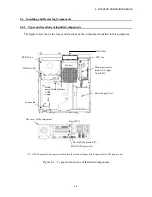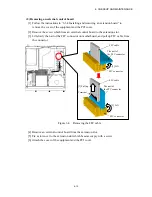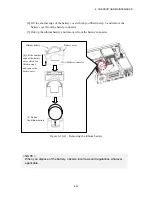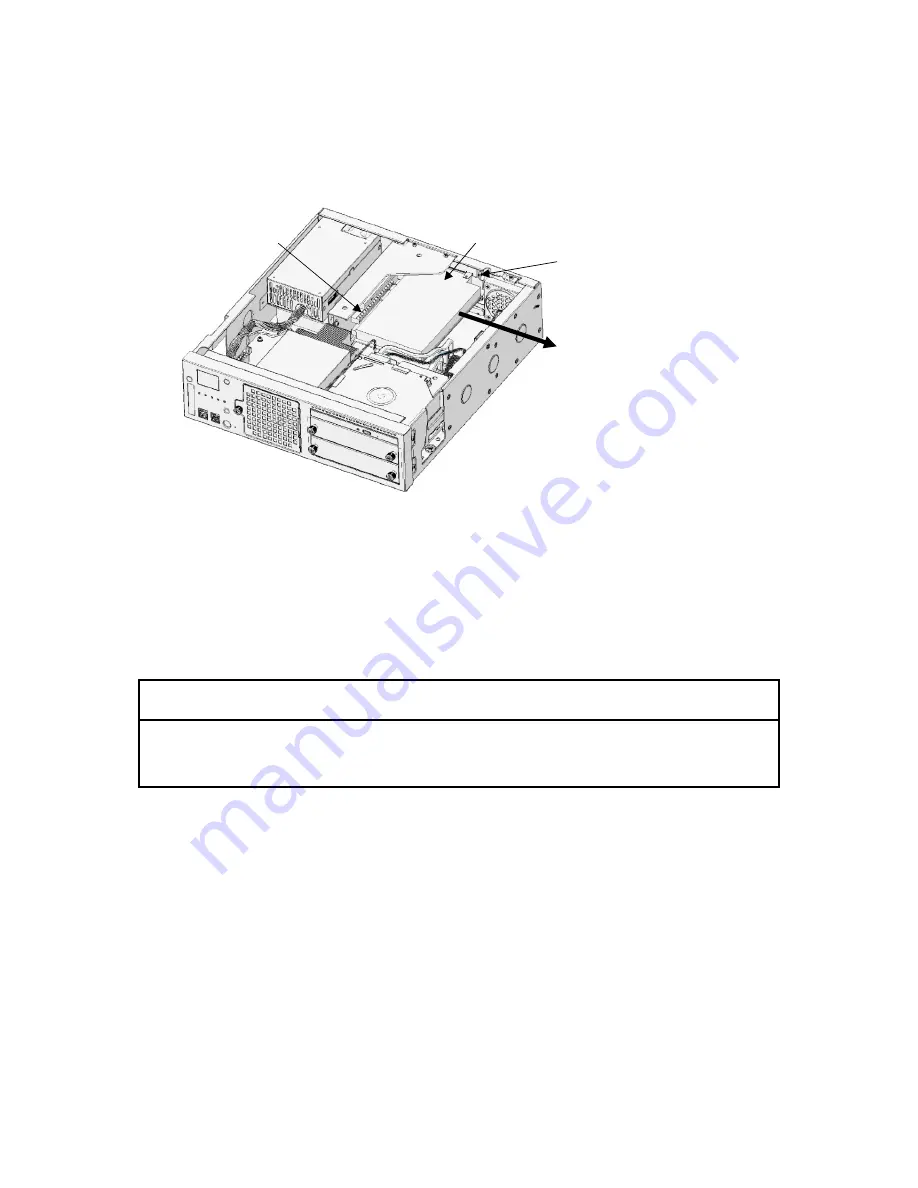
6. CHECKUP AND MAINTENANCE
6-10
[3] Remove the screw which fixes an extension board to the extension slot.
[4] Pull up an extension board for the connector of the extension slot horizontally while
having a part right above the connector terminal of an extension board.
Figure 6-4 Removing an extension board
[5] Fix a slot cover to the extension slot which became empty with a screw.
[6] Attach a PCI cover in the procedure that is reverse to procedure step 2.
[7] Attach the cover of the equipment.
NOTICE
Always attach a slot cover to each unused extension slot. Otherwise, failure of
the equipment may result.
The connector of
the extension slot
Extension board
[4]
[3] The screw
Summary of Contents for HF-W2000
Page 44: ...This Page Intentionally Left Blank ...
Page 72: ...This Page Intentionally Left Blank ...
Page 102: ...This Page Intentionally Left Blank ...
Page 133: ......
Page 134: ...This Page Intentionally Left Blank ...
Page 176: ...This Page Intentionally Left Blank ...
Page 204: ...This Page Intentionally Left Blank ...
Page 245: ...This Page Intentionally Left Blank ...
Page 279: ...This Page Intentionally Left Blank ...