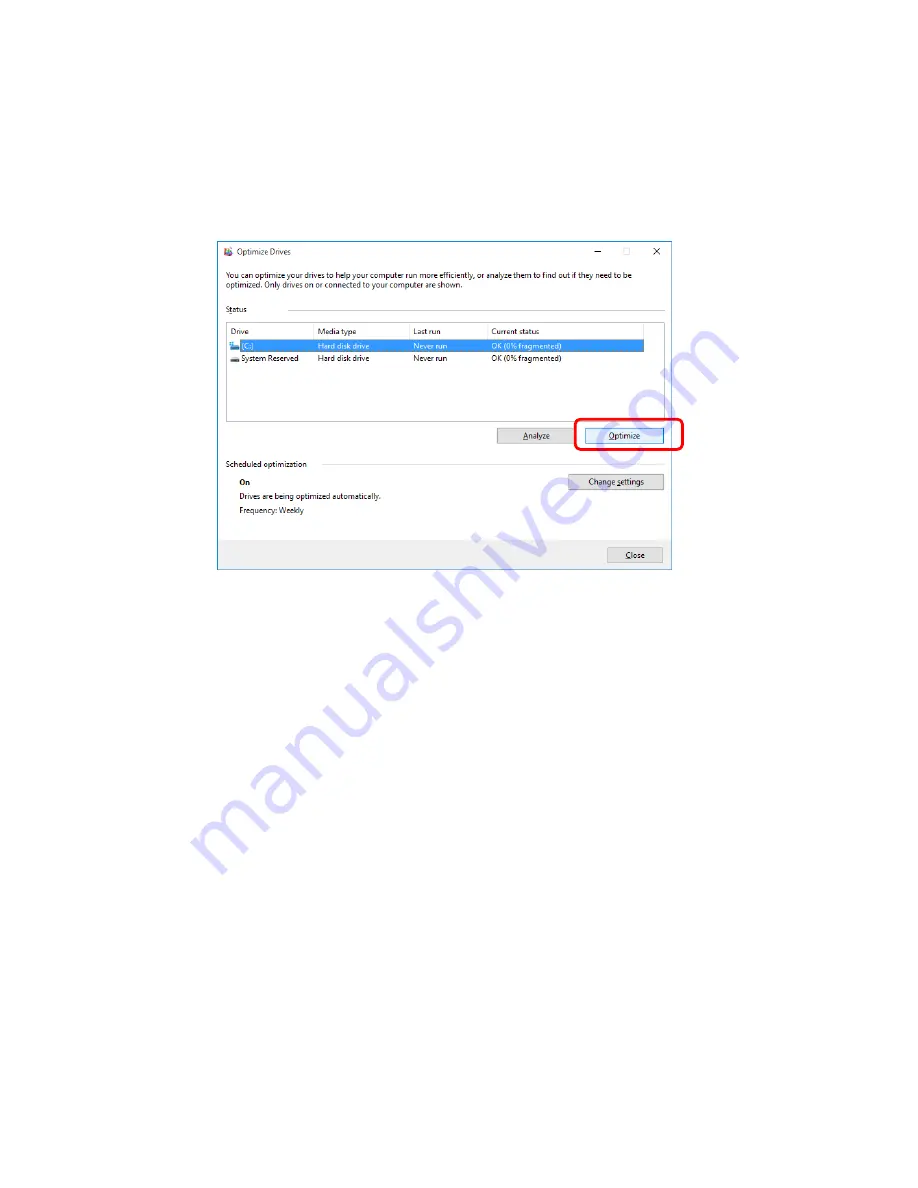
4. PRECAUTIONS WHILE THE OS IS RUNNING
4-11
(b) Run the drive optimization manually.
1. Execute steps 1 though 3 in ” (a) Turn on the drive optimization schedule.”
2. The
Optimize Drives
window appears.
・
Under
Status
, select the drive you want to defragment, and click
Optimize
.
・
When the disk optimization process is complete, the date and time of the
optimization is displayed in the
Last Run
column.
3. Click
Close
to close the window.
Summary of Contents for HF-W2000
Page 44: ...This Page Intentionally Left Blank ...
Page 72: ...This Page Intentionally Left Blank ...
Page 102: ...This Page Intentionally Left Blank ...
Page 133: ......
Page 134: ...This Page Intentionally Left Blank ...
Page 176: ...This Page Intentionally Left Blank ...
Page 204: ...This Page Intentionally Left Blank ...
Page 245: ...This Page Intentionally Left Blank ...
Page 279: ...This Page Intentionally Left Blank ...






























