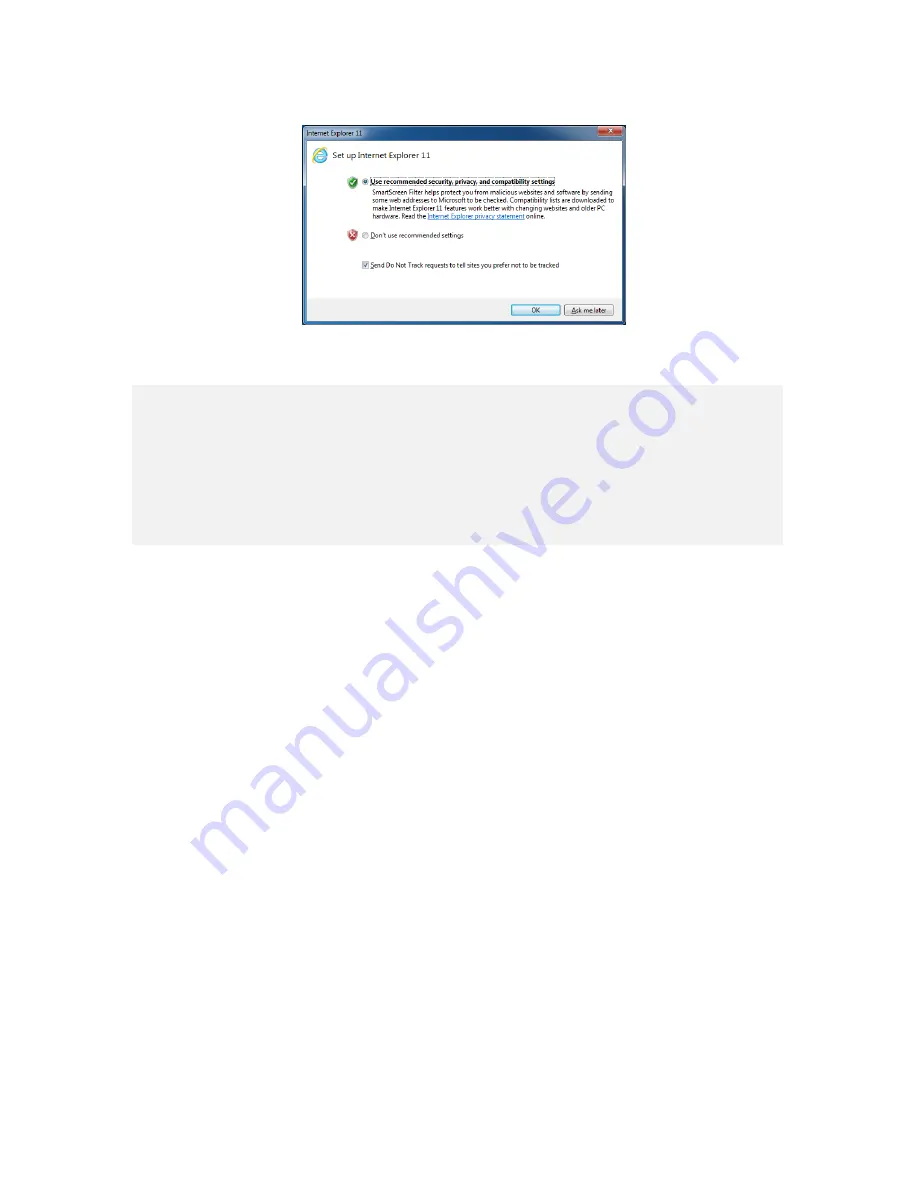
3. SETUP
3-17
10. When the installation has been completed, the following window opens.
11. Perform the Internet Explorer setting following the instruction in the window.
< NOTE >
• If the installation failed, visit the following site to solve the problem.
Microsoft technical information document number 2872074
Troubleshooting a failed installation of Internet Explorer 11
https://support.microsoft.com/en-us/kb/2872074
Summary of Contents for HF-W2000
Page 44: ...This Page Intentionally Left Blank ...
Page 72: ...This Page Intentionally Left Blank ...
Page 102: ...This Page Intentionally Left Blank ...
Page 133: ......
Page 134: ...This Page Intentionally Left Blank ...
Page 176: ...This Page Intentionally Left Blank ...
Page 204: ...This Page Intentionally Left Blank ...
Page 245: ...This Page Intentionally Left Blank ...
Page 279: ...This Page Intentionally Left Blank ...
















































