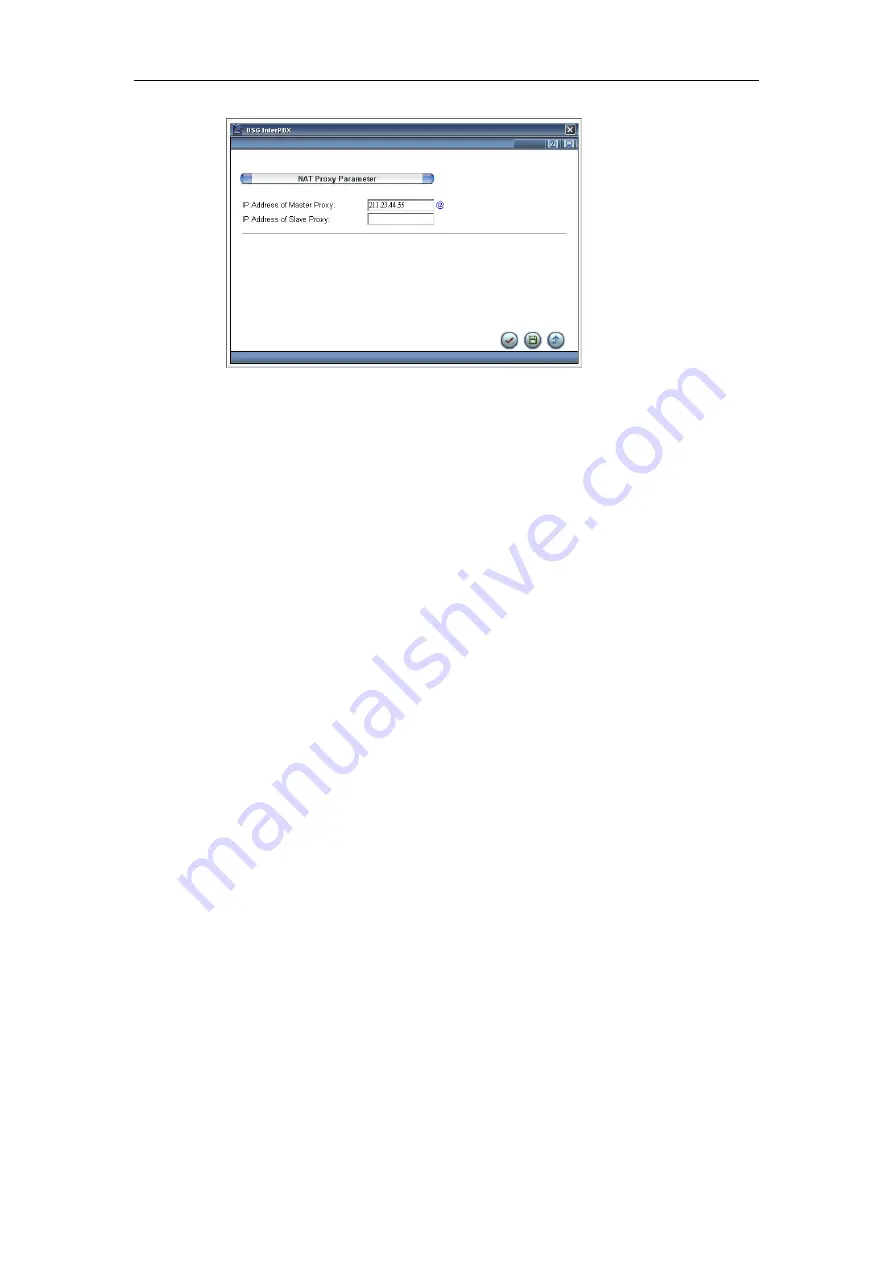
Chapter 4 Gateway Configuration
83
For more information about the NAT Proxy Server’s settings and operation,
please refer to the NAT Proxy Administration Guide.
SIP Proxy
SIP (Session Initiation Protocol) is a new generation multimedia communication
protocol. It enables voice and other media types such as video to be transmitted
over the IP networks. With DSG SIP Proxy, your Blaze or Savanna series IP-PBX
will be able to adopt the SIP Trunk services provided by ITSPs or deploy SIP
phones as your extensions.
Add SIP Proxy
You need to enroll the SIP Proxy IP address to the Blaze/Savanna Server.
1. Launch the web browser. On the address bar, enter your Blaze/Savanna
Server’s IP address. (Please use service port 88.)
2. Click on the Administrator icon and use your user name and password to
login.
3. Go to Main Menu>Gateway Configuration>SIP Proxy, the ”SIP Proxy” list
will be displayed.
4. Click the Add button to create a SIP Proxy.






























